The Google Nexus 6, manufactured by the Motorola is a device to give tough competition for the phablet market which was dominated by Samsung. Nexus 6 is one of the device with best specification. It has an amazing look and give the best feel. But despite of having all this, Nexus 6 is facing from some problems. So let’s discuss about some of the problem and the possible solution for them.
Contents
Nexus 6 Problems And Their Possible Solutions
Bluetooth Connectivity Issue
Most of the users are having problem with the connectivity of bluetooth. Here’s the solution for it.
- Mostly this problem get fixed by simply turning Bluetooth off and then On. If still it doesn’t fix then check the next point.
- Clear the Data and Caches of Bluetooth.
Steps to: Clear Data & Caches of Bluetooth
- Go to Settings>Apps and select “All Apps“.
- Search for “Bluetooth Share. And select it.
- Now Tap on “Clear Data.
- That’s it. Now just reboot your phone and the problem will be fixed. 🙂
Random Reboot Issue
Many user are also facing with the Random reboot problem. This problem occurs mostly because of corrupt or fragmented data. So removing them fixes this. To remove this data you need to do factory reset. But before doing it do take a backup of all your important data such as Contacts, messages, photos, etc because it will wipe you internal memory completely.
Steps for Doing Factory Reset
- Turn Off your device.
- Press and hold the Volume Down button and Power button simultaneously. Keep holding the two buttons till your device turn on.
- Now over this screen, with the help of Volume Down key go to option Recovery.
- To Select it, press the Power Key. Your phone will now boot into recovery.
- Now by using the Volume Down key navigate to and select “Wipe Data/Factory Reset“.
- Now, select “Yes – erase all data” with Power button.
- After the process is complete reboot your device. That’s it. Now your device won’t get random reboots.
Battery Drainage Issue
Nexus 6 has 3220 mAh battery capacity. But even after having such a good battery, you might be seeing fast battery draining problem. So here are few suggestions for this issue.
- Keep your all applications updated.
- Keep the Vibrations Off.
- Keep your screen brightness level optimized. Reduce it as much as possible.
- Turn on the WiFi and Bluetooth only when needed. Otherwise keep them Off.
- And the most important thing is that, this problem could be caused because of some third-party applications. So remove those applications which are not required. For more information on you can check this Article- List Of Apps Which Use Most Data, Space and Drain Battery Life
The above solutions will help you out in fixing those issues. If you know about some problem and it’s solution then let us know about it using the comment section. Even if you are facing any problem and want solution then also you can tell about it to us and we will help you out. 🙂


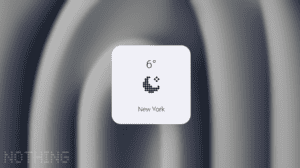




Add Comment