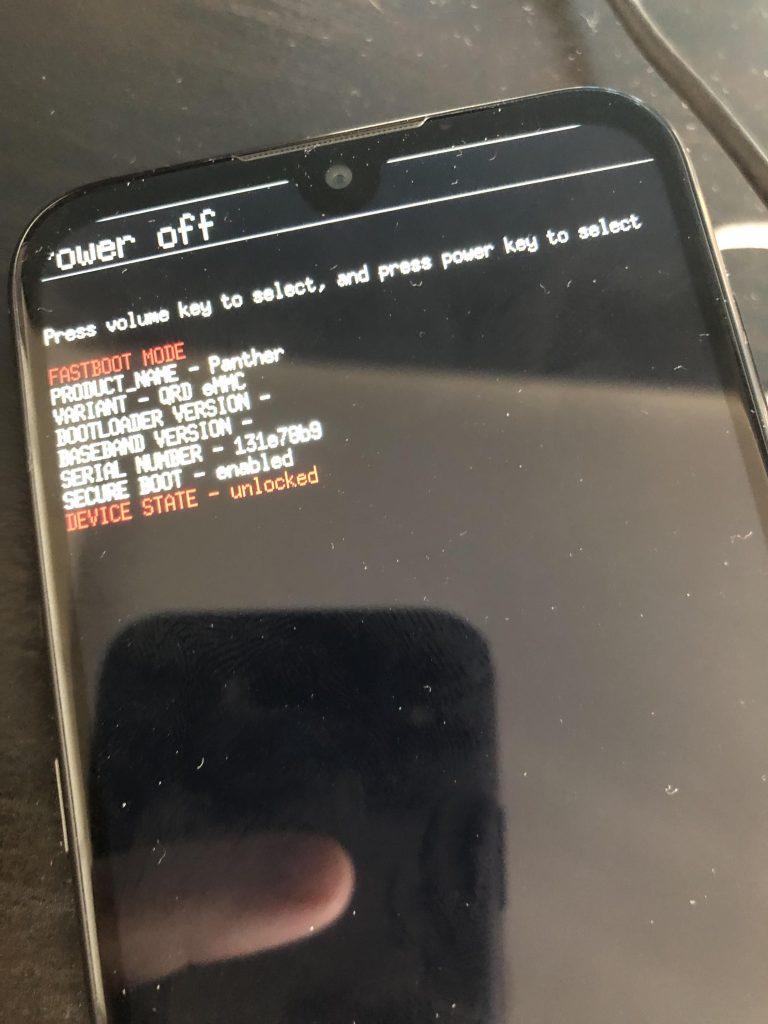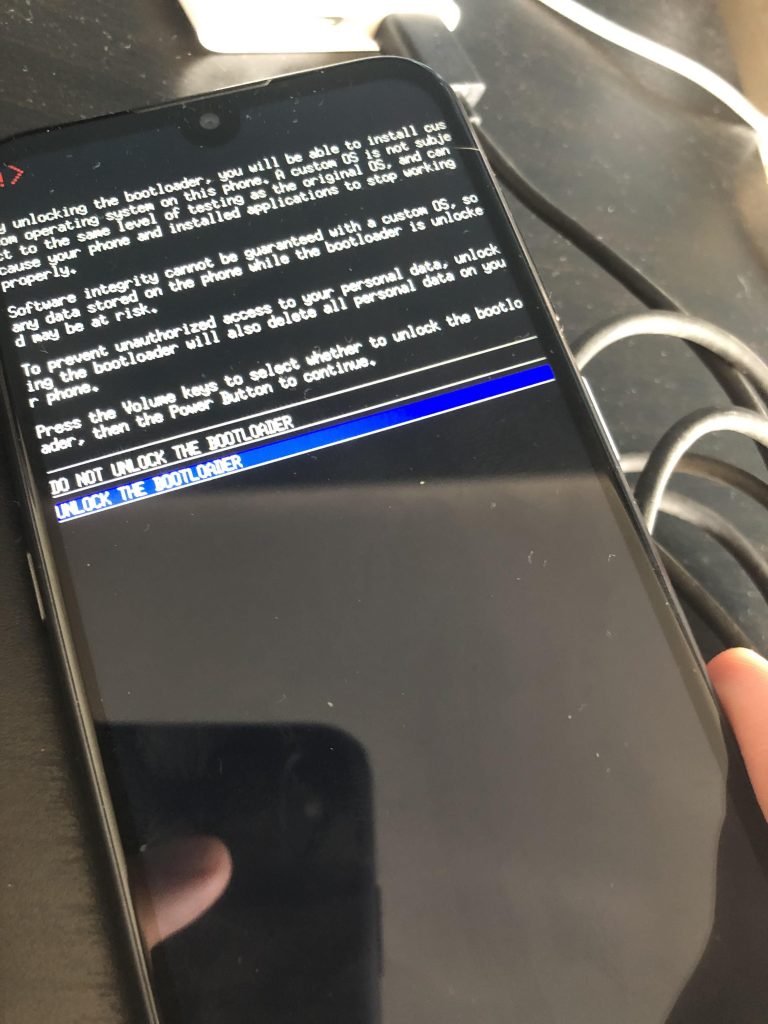Although HMD Global does not officially allow users to unlock the bootloader on any of its phones, they often make mistakes that allow users to unlock the bootloaders on their phones. Last time it happened with the Nokia 6.2 and Nokia 7.2. The newest case is from the Nokia 4.2 (codenamed Panther). And it will most likely also apply to Nokia 3.2 (codenamed Deadpool).
The bootloader on HMD Global’s Nokia 4.2 can now be unlocked. And that’s all for free without any hacks! According to Nokia 4.2 users in the group on Telegram, Nokia Mobile left the OEM Unlocking option toggle-able in the most recent software update (with January 2020 Android security patch). And once you get the toggle to the other side, you’re ready to unlock the bootloader. Here’s the procedure in detail.
Steps to unlock the bootloader on Nokia 4.2
Time needed: 5 minutes.
The unlock was tested on the build 1_41B_SP03 with January security patch.
- Enable Developer Options
Go to Settings > System > About phone. Here, tap 7 times consecutively on About phone.
It will enable developer options. - Enable the OEM unlocking option
Head a step backward and then tap on Developer Options. Here, scroll down to find the entry named OEM Unlocking and press on the toggle in front of it to enable the option.
You might need to enter your device’s password in order to enable the toggle. - Download platform-tools and Nokia USB Drivers
Enure that your computer has Nokia USB drivers installed. Also, ensure that you have a recent copy of Minimal ADB & Fastboot.
- Reboot the phone into Fastboot mode
Now, connect your phone to the PC and reboot it into fastboot mode (aka download/bootloader mode).
Read: How to enter fastboot mode on Nokia phones. - Issue the OEM unlock command
Finally, it is time to send the unlock commands to the phone. To do that, make sure that your PC has the Nokia USB Drivers installed. Then send the following command:
fastboot flashing unlock
After that, confirm the unlock on the phone’s screen. Press Volume down to highlight “Unlock the bootloader” and then press the Power key. - Complete critical unlock
Although not necessary, I recommend that you complete the critical unlock too. For that, please bring the phone into fastboot mode again (step 4) and then send the following command:
fastboot flashing unlock_critical
After that, confirm the unlock again on the phone.
That’s all it takes to unlock the bootloader on your Nokia 4.2. The guide should also apply to Nokia 3.2 on the similar (January 2020) build. But be noted that it was not tested.
Did the unlock work for you? Were you able to successfully unlock the bootloader on Nokia 4.2? Do let us know in the comments below 🙂
Thanks to:
OGHyperion for the tip and testing initial unlock ability
piteer1 (at XDA forums) for confirming the unlock and posting pictures