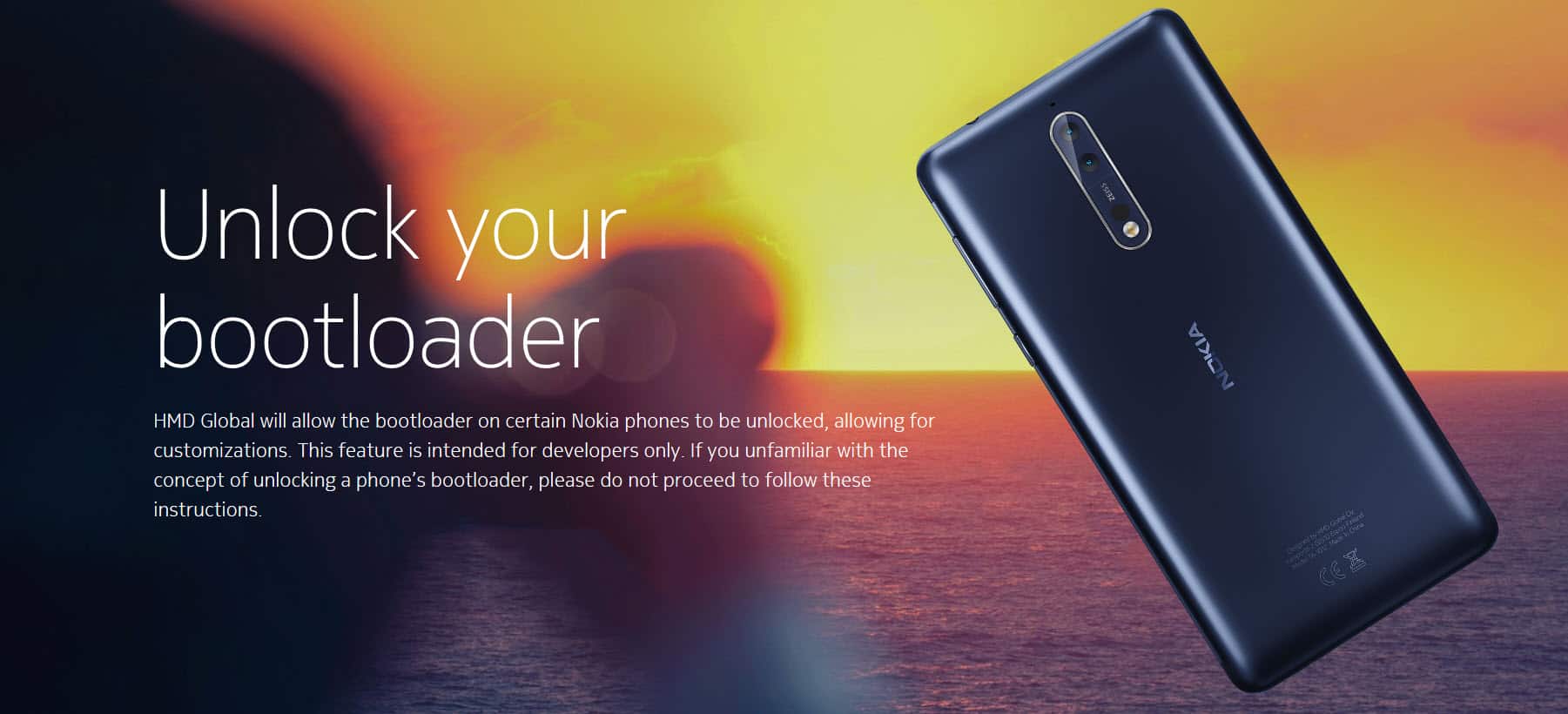Nokia Mobile (HMD Global) has finally listened to the demands of the developer community. Nokia 8 is the first and the only Nokia device which can be officially unlocked. That means, there are no tricks or workarounds to follow. Simply request an unlock key directly from Nokia and you should be ready to unlock the bootloader of the Nokia 8. We are also stopping our unlock service for the Nokia 8.
Bootloader unlocking allows full access to the system partitions. That is, you can decide what OS is installed on your phone. You can also make changes to various areas of the system, including rooting and flashing a custom recovery (TWRP, etc). Nokia already released the source code of Nokia 8, so, the device should be all ready to receive custom ROMs and development from the community.
How to unlock the bootloader of Nokia 8 [Official Method]
- Your warranty will be void when you request for an unlock key.
- Your device will be fully wiped (factory reset) when you unlock the bootloader. All data (including photos, videos) will be deleted permanently. So, you are advised to take a backup.
- OTA updates might be affected when you make changes to the system.
- Secure payment services such as Google Pay will stop working.
- Your device will fail Safety Net and degrade DRM keys, meaning some apps (such as Netflix) will deny working on your device or work in reduced quality.
- Other associated risks of bootloader unlocking will remain.
Part 1: Request the unlock key from Nokia
The first part is to get the unlock key which will be used to open up the bootloader. Nokia offers it via the dedicated web portal.
- Open the official bootloader unlock portal.
- Navigate below, accept the terms and click on “Sign in to get started”. Then log in using your Nokia account. You will need to create an account if you do not already have one.
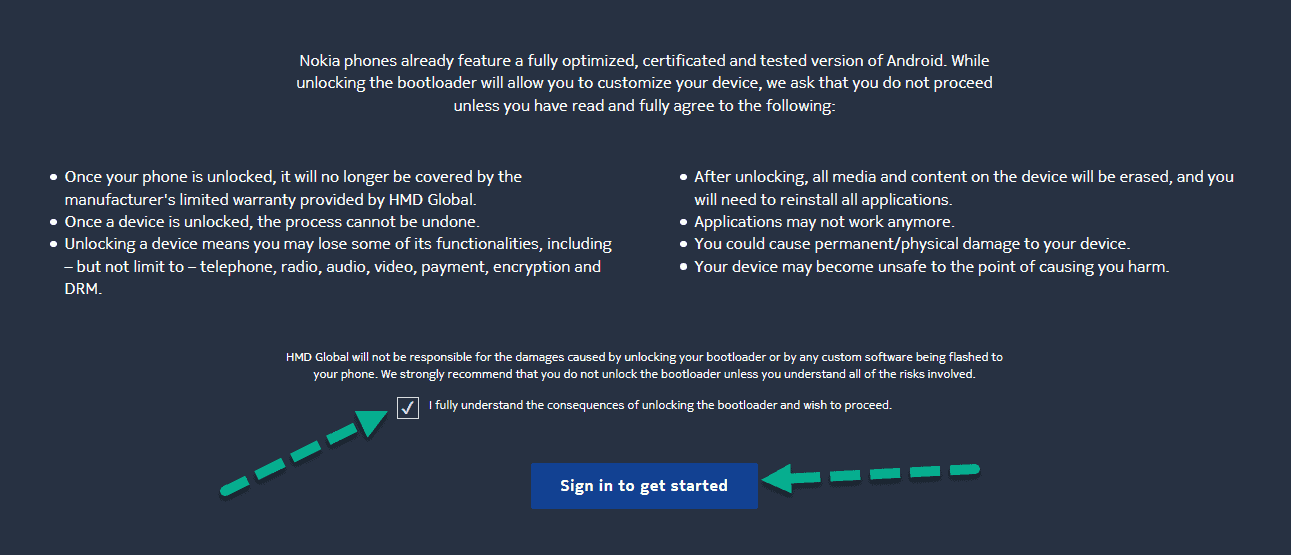
- On the next “Validate your phone” screen, scroll below to the Let’s validate your phone section. Here, enter the following details:
IMEI number: Dial *#06# to get your IMEI number. For dual SIM devices, enter the IMEI number for the SIM1 slot.
E-mail address: Required, but the unlock key may sometimes get sent to the email address in your Nokia account.
Tip: If you have lost your previous unlock key and you want to download it again, then you should use a fresh email. The website does not accept the repeated use of the same email. - Accept the terms and risks by clicking on the next to checkboxes and finally click on Request to unlock.
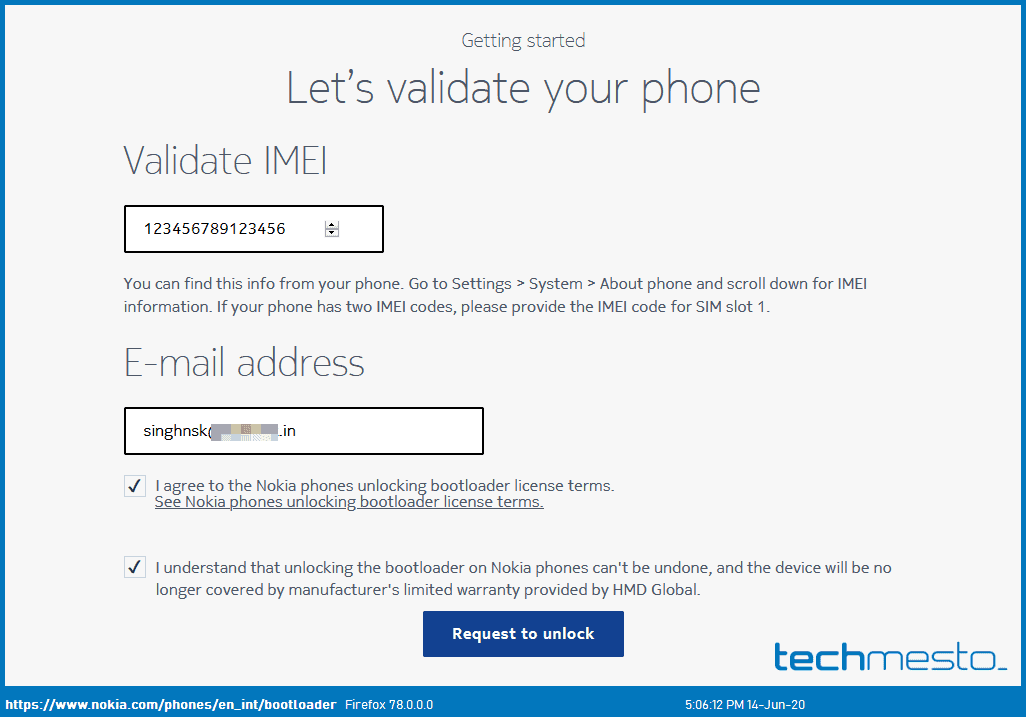
- Nokia/HMD Global will send you an email with the link to download the unlock key. Save this key on your PC as unlock.key and proceed to the next step.
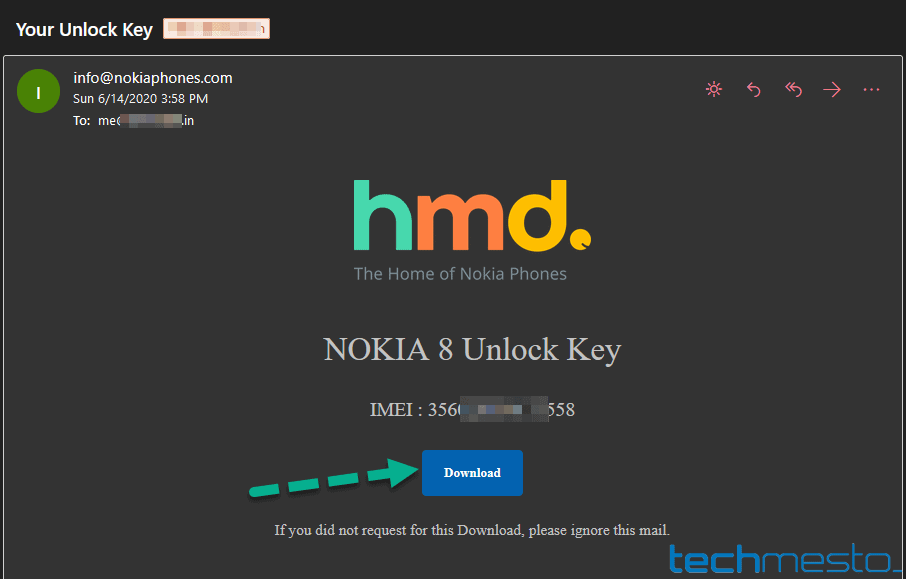
Part 2: Unlock the bootloader
Once you have acquired the unlock key, it is time to use the key to unlock your bootloader. The unlock key contains an encrypted signature which is a combination of your IMEI and other details. So, it is specific to the device which was used to generate the unlock file.
- Ensure that ADB and Fastboot are installed on your device. It is a part of Android Platform Tools. But if you do not need the entire package, then you can install just the minimal ADB and fastboot.
- Boot your Nokia 8 to download mode by pressing and holding Volume down key and then connecting USB cable from a powered-off state.
- Open Windows command prompt (or Powershell) if you are using Windows. Mac and Linux users should open the Terminal.
- Send the following commands to unlock the bootloader.[code]fastboot flash unlock unlock.bin
fastboot oem unlock[/code] - Accept the unlock prompt on your phone and wait for the device to wipe.
- Reboot the phone to download mode again and send the following commands:
[code]fastboot flash unlock unlock.bin
fastboot oem unlock_critical[/code] - Now once again approve the unlock by selecting “Unlock the bootloader”.
What’s next?
You can head over to XDA Developers to see what all is available for your Nokia 8.