The odds of the Nokia XR20 receiving the Android 14 upgrade were thin, but it is now happening! HMD Global, now known as Human Mobile Devices (HMD), has started the rollout of Android 14. The new release bumps the device’s base build to 4_170 from the existing 3_410. The update bundles the Android security patches from August 2024.
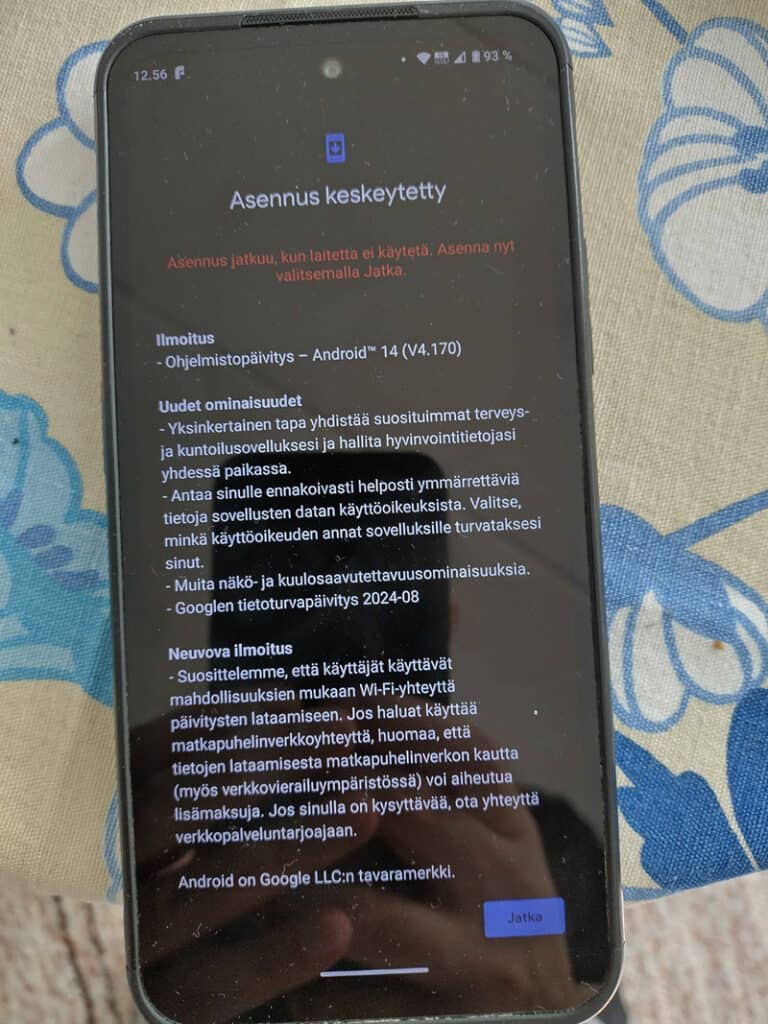
The Nokia XR20 was promised to receive up to 3 years of software upgrades. It was released in 2021 running on Android 11. It received Android 12 & Android 13 upgrades over the years before receiving the final promised Android release in the form of Android 14. Android 14 was released last year, but since Android 15 isn’t out yet, the device wouldn’t feel outdated.
Android 14 update for the Nokia XR20 was seen in Finland. It may already be available in some other EU countries. However, it is not yet available for my Nokia XR20 in India. Now that the update is rolling out, the availability should expand to more regions over the next few weeks.
Fortunately, an unofficial method to unlock the bootloader of the Nokia XR20 is available. So, the device should still have a long path before becoming obsolete for running too old software.
Let us know if you also see the update on your Nokia XR20.
Source: Mizachs (at HMD server on Discord)
Download Android 14 firmware for manual installation
While we will not dive deep into the exact steps to install the firmware files, we are sharing the files for you to explore. There are two packages available below. The first is the OTA package, which you can install in sideload mode. Sideload mode can be triggered by using adb reboot sideload command.
The second one is the fastboot package, which you can use to flash the phone in fastboot or bootloader mode, usually to recover from a bricked state. If your Nokia XR20 gets stuck in fastboot mode or on the Nokia logo, you will need the fastboot package to unbrick. We have prepared the fastboot package by utilizing the files from the payload.bin file in the OTA package.

Please remember to back up your important data before performing any software updates.
| File details | Download link |
| OTA package (for sideload) v.4_150 | Google OTA server |
Fastboot package v4.150 (Password: techmesto.com) | OneDrive |







