Is your Microsoft/Nokia X or Asha phone giving you a problem? Or is it not booting up at all? If you are facing a similar issue with your old-generation Nokia mobile phone, you can easily get rid of it using the Nokia Software Recovery Tool. Unlike other manufacturers who hardly offer consumer centric tools, Nokia has always made one or the other tool available to make the customers capable of fixing software issues of their phones at home.
Contents
Download Nokia Software Recovery Tool
As NSRT is a consumer centric recovery tool, you can download it from Microsoft official service partner B2X. Hence, you do not need to browse torrent or pirate sites and end up getting your PC infected. You can download the Nokia Software Recovery Tool by visiting the following download link.
Download Recovery ToolUsing Nokia Software Recovery Tool
The software is pretty easy to use and any computer literate person can use it without any problem. Still, the following section provides step-by-step instructions on using the Nokia Software Recovery Tool to reinstall the software/firmware of a buggy phone or wake up a dead/non-responsive phone (because of software issues).
Supported devices – Nokia X, Nokia Asha, Nokia S30, Nokia S40, Nokia Belle (Symbian).
If you’re looking to recover a Nokia Lumia or Windows Phone, then please use the Windows Device Recovery Tool. If you have a Nokia Android phone launched under HMD Global, then there is no tool available (yet) to recover or reset such devices.
Reinstall or Update Phone Software
- Download the Nokia Software Recovery Tool from the link provided earlier and install it on your Windows PC.
- Open Nokia Software Recovery Tool.
- Connect your Nokia or Microsoft mobile phone to your PC and wait for the software to detect your phone.
- If an update is available, the Recovery Tool will offer you to update the phone software. If no new update is available the tool will offer you to re-install the current software version. Click on Install
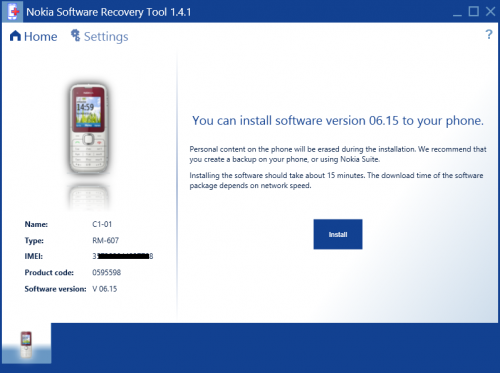
- Check the box in front of I understand and want to continue. Click on Continue.
- The required software files will now be downloaded. Wait for the download to finish.
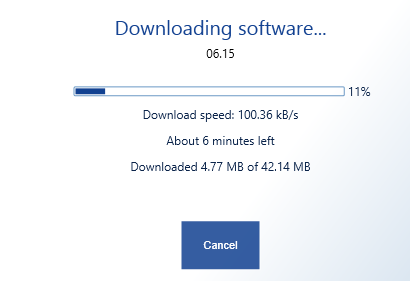
- Do not disconnect your phone after the download. The software will take a while to start installing the phone software. During this phase the phone will go in Flash or Test Mode.
- Wait for the phone to restart and a Successfully Updated notification in Recovery tool before you disconnect your phone.
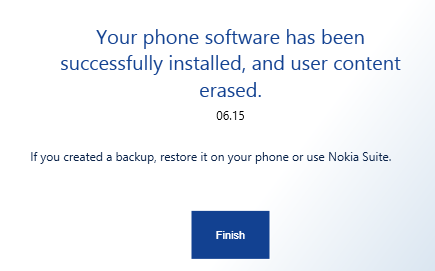
Recover Dead/Unresponsive Phone
Nokia Software Recovery Tool can only recover non-responding, laggy and frozen phones. If your Nokia phone does not turn on at all, then you should use Nokia Care Suite, else bring the phone to a B2X service center to have it fixed.








