Nokia X2 is one sweet surprise from Nokia directly dedicated to the fans who wanted Android device manufactured by Nokia. Although priced lower as compared to other manufacturers, the phone doesn’t compromise at the built quality and gives a tough competition to the entry level smartphones flooded by Chinese manufacturers. Now, as with every electronic, things do go wrong sometimes and sadly if some software issue happens with the Nokia X2 you need to reinstall the full factory software or firmware. So here’s a simple tutorial for the Nokia X2 users who want to re-install their phone’s software.
Follow the tutorial at your own risk. If any thing happens to your device we are not responsible for it. Before flashing your phone, don;t forget to take backup of your important data as the flashing process will wipe everything.
Steps to: Reinstall Software of Nokia X2
- Download and Install Nokia Software Recovery Tool from here.
- Run Nokia Software Recovery Tool.
- Connect your Nokia X2 to your PC. Make sure it has enough battery left. Then Click Install
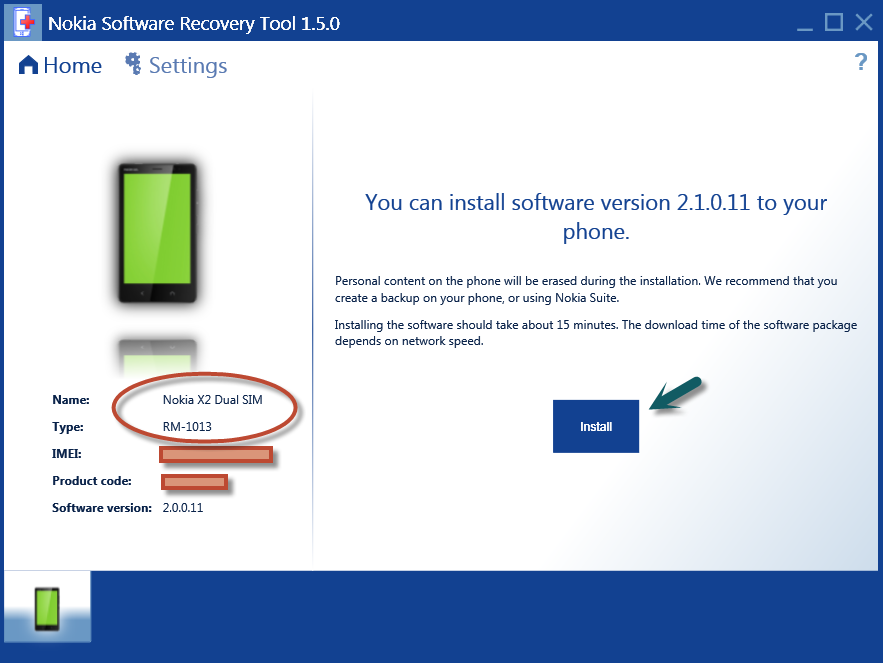
- The program will then download update files from the Nokia Servers and prepare them for installation to the phone. (For Nokia X2 the file size is about 900mb.)
- Once the Download is finished, the Files will be Flashed onto the phone. DO NOT disconnect your phone from your PC during this step. If you disconnect your device at this time then your phone won’t boot up. So be careful.
- If the update is successfully finished, the phone will restart.
That’s it! Were you able to re-install software successfully or faced a problem? Let us know in the comments section below 😀







