Mozilla is trying to push their Read it Later platform – Pockets a bit harder to the users. As such, it comes bundled with Firefox browsers for Windows, Android, and other platforms. By default, a “Recommended by Pocket” section also shows on Firefox’s home (start) page as well as the New Tab page. It shows some nice articles from around the world – from politics to entertainment to other categories.
Even though the content may be interesting, I am not a huge fan of my web browser showing me such on my home page. Thankfully, Firefox allows the users to disable the “Recommended by Pocket” section to get a clean start page. Thereby giving you the choice to open what you want to and not some content that an AI thinks will be of interest to you.
Disable on Firefox for Windows
- Click on the menu button () and choose Settings.
- Now click on Home in the left sidebar to open settings related to the Firefox homepage.
- Locate the Recommended by pocket entry under Firefox Home content. sub-heading.
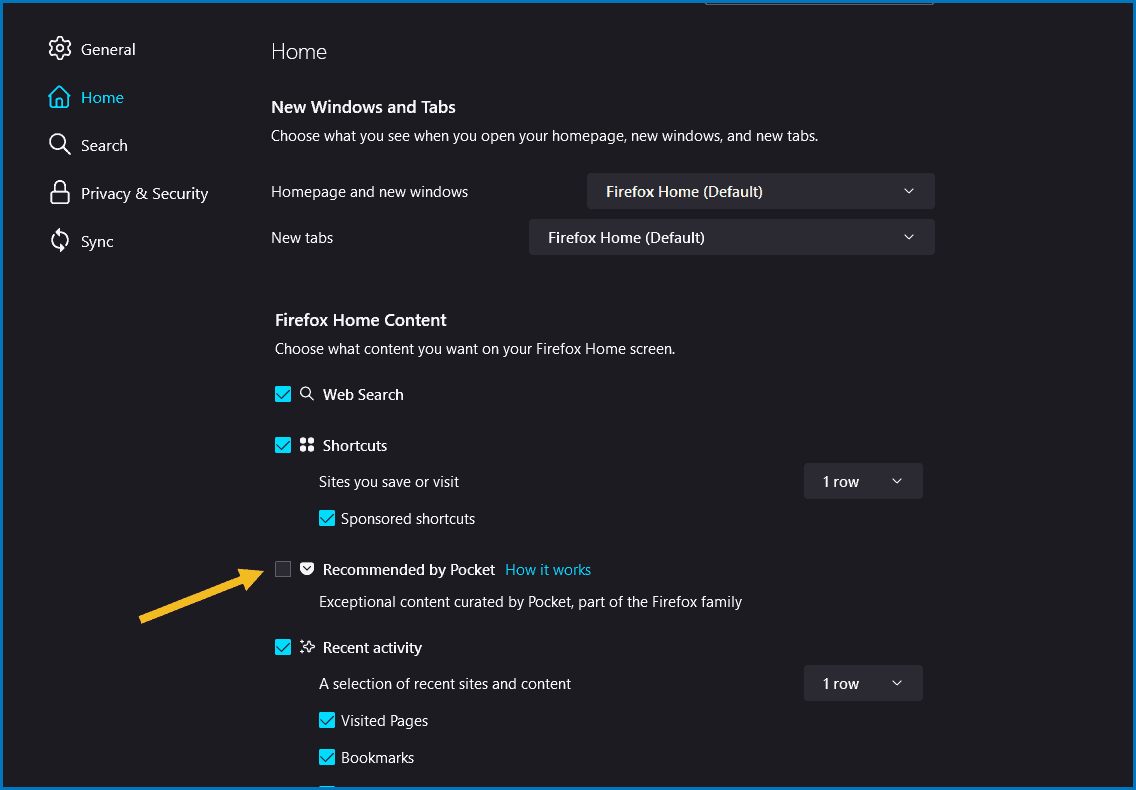
- Uncheck the checkbox to disable the recommended by pocket section.
The setting change will instantly remove the Pocket’s recommended articles from the Firefox homepage and new tab page. That’s it, there’s your clean new tab page.
I hope you found the guide useful. For more helpful content like this, you can join our email list and be informed when we publish new content.



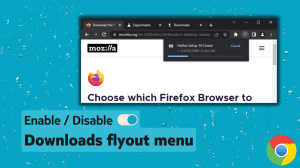
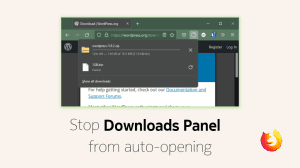




Add Comment