This post brought to you by Vipre. All opinions are 100% mine.
I’ve been using VIPRE Internet Security for over a week already so think like it’s the right time for a review of the well developed AV product. For the records, I shifted over from AVG Internet Security on my Windows 8 machine because it was jamming my PC quite often with CPU Usage touching the peaks even without any real scanning going on. VIPRE was recommended, so went over to give it a try. So far the journey has been awesome and VIPRE runs perfectly without putting any extra load on my system.

Download and Installation
Installation of VIPRE is quite simple and straightforward. Upon purchasing VIPRE, you receive the Registration Key on your Email ID and a link to download the security suite. The main setup file is small (but does require download of virus definitions and other services before starting the installation process). After opening the setup of VIPRE Internet Security, the first step is to enter your Registration Key (leaving the fields blank might give you access to the trial version) and choose the location where it installs. Next steps are pretty easy and the installer properly guides about them.
Components and Scanning Experience
- VIPRE includes all that you need to protect your PC from harmful viruses and spywares. VIPRE Internet Security combines Anti-virus, Resident Shield, Firewall and various other tools which help in keeping the PC protected and also to check some deeper settings which are not accessible directly through the Windows Settings.
- Scanning and Updating seriously puts a little load on the resources and I didn’t experience any lags on using other programs while the scan was running. On default configuration, VIPRE automatically quarantines any threats found which is great for a user like me, but for those who want to choose the action after the scan, VIPRE does include the option.
- Resident Shield keeps on running in the background and scans all the running processes to make sure that a malicious process is not allowed to start. It also scans any removable drives which are plugged into the PC.
- Firewall includes plenty of options and under the default settings it is set to learning mode and keeps on improving as it gets familiar with user’s usage and data connections. It also includes the Bad website Blocking feature which prevents you from visiting a compromised website and hence protects your PC from being attacked by a Web Virus.
- Additional Tools such as the Secure Cleaner, History Eraser and PC Explorer explain enough with their names already. They’d sound like tiny tools, but at times everyone does need them and then they really come in handy.
Final Words
VIPRE Internet Security is an award winning all-in-one security suite which not only protects you from viruses and spywares but also keeps your PC healthy and fast while it runs. A valid subscription of VIPRE Internet Security also makes you eligible for free technical support from highly trained staff and regular virus definition updates.
VIPRE Internet Security is the award-winning antivirus software that includes a firewall, a spam filter and website blocking into one powerful solution for complete protection against malware.
Yearly subscription for a PC can be purchased for a price of 49.99 for a single PC while a subscription for up-to 10 PCs is like a steal as it costs mere 69.99 for all the 10 licenses. So if you have a family of computers in your organization or at home, VIPRE Internet Security comes at a much cheaper price than the competition and performs even better than them.
You should really give VIPRE Internet Security a try and if you’re reluctant about purchasing, there’s a free 30-days trial which will be enough for you to test out the program and then finally make the purchase. Just head over to the link below to download the product and keep your PC secure. The link stays the same if you want to know more about VIPRE and what all is it capable of.

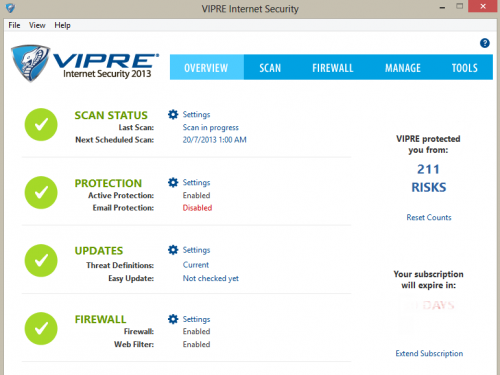








Add Comment