At 38,000 rupees, the OnePlus 5 costs a good amount of money. So, it is a good idea to secure the phone under a mobile insurance plan. The official price of OnePlus Accidental damage protection plan (or OnePlus Protect) for OnePlus 5 is 2,099. The price of insurance rises to Rs. 2,399 for the 128GB storage variant of OnePlus 5. However, you can get it for free if you make use of the offer from Kotak Mahindra Bank & Servify. So, you can save ₹2,099 to ₹2,399 of your money which you can spend on a case for the OnePlus 5.
How to Activate Servify Accidental Damage Protection for OnePlus 5 for FREE
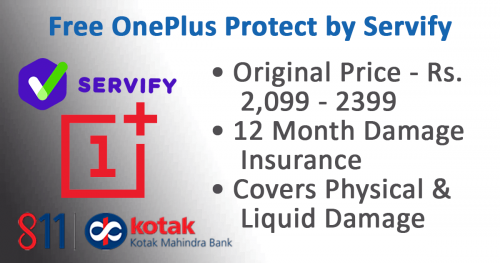
Servify is the official service partner of OnePlus. The OnePlus Care app which comes pre-installed on the OnePlus 5 is powered by Servify. The official price of Accidental Damage Protection (OnePlus Protect) for OnePlus 5 is 2,099 for the 64GB variant. But you can get OnePlus 5 insurance for free. All you need to do is to sign up for Kotak 811 – a zero balance bank account. It is entirely online and takes just a few minutes to complete. Here is the full procedure in detail:
- Please make sure that you carefully follow the steps below. Missing any point can result in you not getting the benefits of the offer.
- If you already have a Kotak Bank account (including Kotak 811) then you are not eligible for this promotion.
Validity of the offer: From June 22, 2017 to December 31, 2017
Documents needed: Aadhar card and PAN card
- Open and Load the Kotak 811 Bank Account (within 15 days from the purchase date of OnePlus 5)
- Download the Kotak 811 app from the following link (IMPORTANT).
Download Kotak 811 - Enter ‘ONEPLUS’ as the refer code
- Enter and verify your mobile phone number
- Provide your Aadhar card number and verify it using the Aadhar OTP sent to the number registered with UIDAI
- Provide your PAN Card number. You will get your Kotak 811 account and virtual debit card instantly
- Load your Kotak 811 account with a minimum of Rs. 1000. You can use these Rs. 1000 to shop online (using the Virtual debit card) or send to other bank accounts
- Download the Kotak 811 app from the following link (IMPORTANT).
- Open the OnePlus Care app. If it is not pre-installed on your phone, then you can download it from Play Store.
- Enter your phone number and verify using the OTP. Note: Use the same phone number which you’ve used while opening the Kotak 811 account.
- Add your OnePlus 5 by providing with the purchase date and the purchase invoice.
- Sit back and relax. Your complementary protection plan for OnePlus 5 will be activated shortly.
For any issues, you can contact Servify support team at – 1800 121 4984 or email them at [email protected]

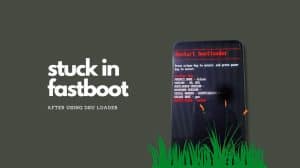






Add Comment