I am really impressed by the functionality that this cute and light Firefox OS has to offer. I wish Nokia started using the Firefox OS in its New Asha Series instead of developing a new Java based OS which they could not develop for long (and properly). Anyways, today’s guide is about setting up password on the Firefox OS phones which would prevent unauthorized access to the phone.
Setting up Passcode
- Open Settings by tapping on the gear icon on the homescreen.
- Scroll down and tap on Screen Lock under Privacy & Security
- Tap on Passcode Lock
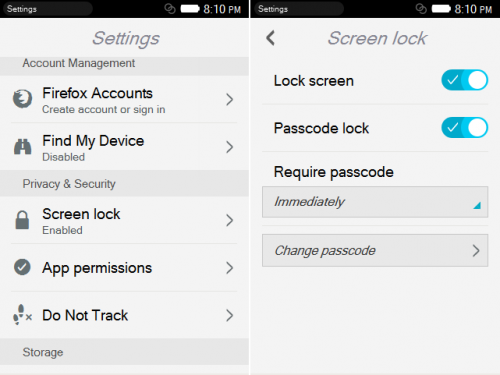
Screen Lock Settings - Enter the 4-digit password in both the fields and tap on Create
- When setup, you can also select how soon should the phone ask for password after pressing the lock key. Default is immediately which implies that you will be required to enter the password every time you lock your phone.
Changing Passcode: If you want to change your previous password, you can tap on Change passcode, enter the current passcode and then enter the new passcode.
Removing Passcode: In case you would like to remove the password from the phone, you can do that by turning the knob in front of Passcode Lock to Off.






Add Comment