Just like every other OS, Windows Phone also has its own ups and downs. One thing where Windows Phone has a big downside is its file management capabilities. There is simply no way to look into the memory and access or delete files which are not supported by the phone and any add-on app.
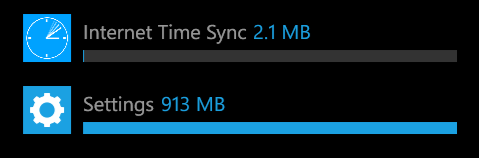
Some users are reporting in various online communities that the size of their Settings (as seen in the Storage Check in Lumia. Other phones won’t show it) has grown hugely from around a 100 megabytes to multiple gigabytes. The default storage that the Settings app consumes is around less than a 100 Megabytes (mine takes 88 MB), but that may grow up slightly depending on the amount of settings that it is storing.
Why Settings grow to Multiple Gigabytes?
The only known issue which is causing the enormous increase in the space consumed by settings is – Failed Application/Game installs. Apparently Windows Phone stores the XAP of any application or game in the memory before processing its install and in certain situations when the install fails (and the phone is restarted), the XAP will not be deleted by Windows Phone and hence Settings will grow in size. This happens even when you try to load a XAP via the SD card and you will no longer be allowed to install that application again.
Freeing up the huge space consumed by Settings
Similarly to the Other storage issue, once the space is eaten by Settings, the only way to free it up is by resetting the phone. So backup your data which is not stored on the cloud and perform a hard reset of the phone to gain back your lost storage. The reset can be initiated by reaching Settings> About> Reset your Phone.







