Have you ever missed an important text message (SMS) because your inbox is so full of promotional texts? You certainly have! We all are tired of promotional messages mixing up with the important messages. Then there are important transactional SMS messages which we definitely want, but we wish they could be separated out.
Email services have started offering filters for promotional email. But what about the SMS? There are many Android apps which claim to clean up and organize the inbox, but they barely do anything. Some of them are so full of ads and the others have limited functionality which makes you miss your stock (factory default) SMS app.
Meet ‘SMS Organizer’ – the app you DEFINITELY need!
Microsoft has a wonderful Android app called “SMS Organizer”. And as the name speaks, it filters and organizes the SMS store. The app comes with 3 key filters being ‘Personal’, ‘Transactional’ and ‘Promotional’. Incoming SMS are filtered by the app’s algorithm and intelligently categorized. Here’s a quick look at the various tabs/folders.
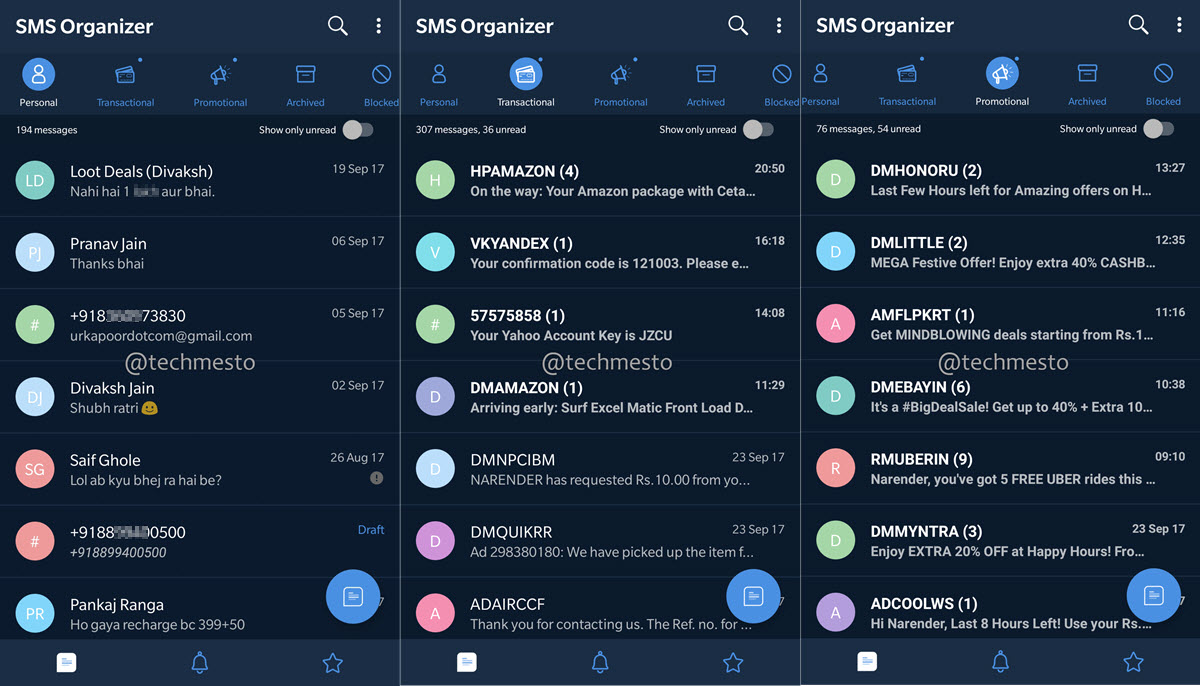
Personal – It is the default tab that opens each time you open the app. Text messages coming from proper mobile phone numbers and contacts are saved to the personal box. So, your 2-way and human to human conversations appear up under the personal tab. By default, the phone will ring and send a notification when a personal text is received.
Transactional – Important texts such as an update from your bank, an OTP, an Amazon order; etc are categorized as transactional. Since these are important as well, the app sends a notification and the phone rings when a text arrives. You have the option to set ‘Transactional’ as the default tab which is displayed when the app opens.
If the app detects an OTP in the text message, it highlights it and allows you to copy it straight from the notification. The app also has the option to automatically delete OTP messages after a few days (set in settings).
Promotional – Updates and promotions spam coming from various companies are automatically saved to the promotions tab. The phone does not send a notification about promotional SMS. So, you will not be disturbed if Dominos’ has a weekend offer or if Reebok is running a sale. However, you can enable them in settings if you really need them 🙂
Archived – You can send conversations to the archived tab to hide them from your folders without completely deleting them. So, your inbox stays clean and organized without deleting conversations.
Key Features:
SMS Organizer from Microsoft brings a lot of features. Probably more than what you’ll find in any other SMS app for Android.
Clean & Organized SMS Inbox – As discussed, the app automatically lets you organize SMS in different folders, making them more accessible.
Block Unwanted & Spam SMS – SMS Organizer also has an option to block SMS from certain receipients. So, if somebody is sending you unwanted texts or doing an SMS bomb, you can simply block the sender and have peace of mind.
Unread Filter – You can quickly toggle the unread filter to only view the SMS which are unread. That’s one easy way to make sure you didn’t leave an important text unread due to a flood of text messages.
Free SMS – Users from India can send free texts to any other mobile phone in India. The user on the other end does not necessarily need to be using SMS Organizer, however, if he can reply for free as well if he does. Free SMS is limited to a maximum of 30 in a day.
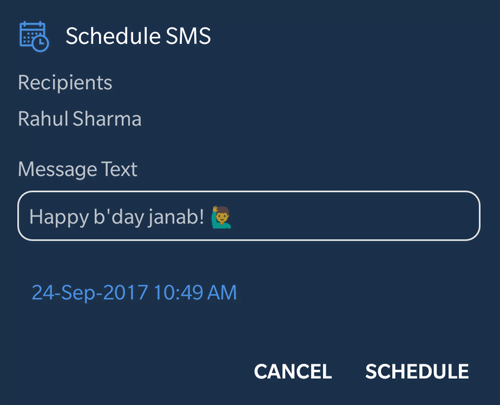 Schedule SMS – SMS Organizer from Microsoft offers the ability to schedule SMS i.e. send the SMS on a future date and time. So, if you’re one who usually forgets birthdays or anniversaries, you can save yourself by scheduling already while you still remember. Working professionals can do a lot more with the scheduling functionality and improve productivity.
Schedule SMS – SMS Organizer from Microsoft offers the ability to schedule SMS i.e. send the SMS on a future date and time. So, if you’re one who usually forgets birthdays or anniversaries, you can save yourself by scheduling already while you still remember. Working professionals can do a lot more with the scheduling functionality and improve productivity.
Dark Mode – The app comes with a dark interface, which many of us like. Simply jump into settings and toggle “Enable dark mode”.
Backup and Restore to Cloud – All SMS can be backed up to the cloud to avoid any accidental losses. SMS are backed up to Google Drive (sorry Microsoft fans 😛).
Smart Reminders from SMS
Smart Reminders is one more wonderful feature of the SMS Organizer app from Microsoft Garage. With smart reminders, the app generates meaningful information and insights from the SMS. For example, if you book a flight and the details are sent via SMS, then the app will collect the information and remind you when the date of the journey comes closer. Similarly, Credit Card bills, EMI Reminders and lots more can turn into reminders.
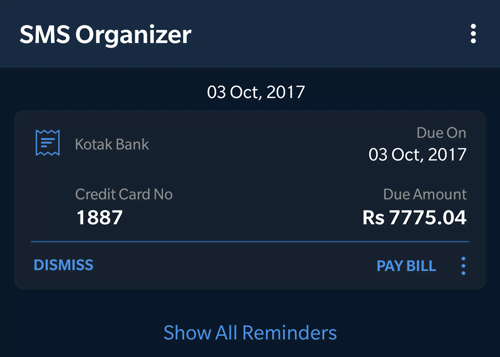
You can also set a reminder manually to have yourself reminded of something important.
[appbox googleplay com.microsoft.android.smsorganizer]Do you like it? How is your experience with the SMS Organizer app from Microsoft Garage? Do let your thoughts flow in the comments down below.








