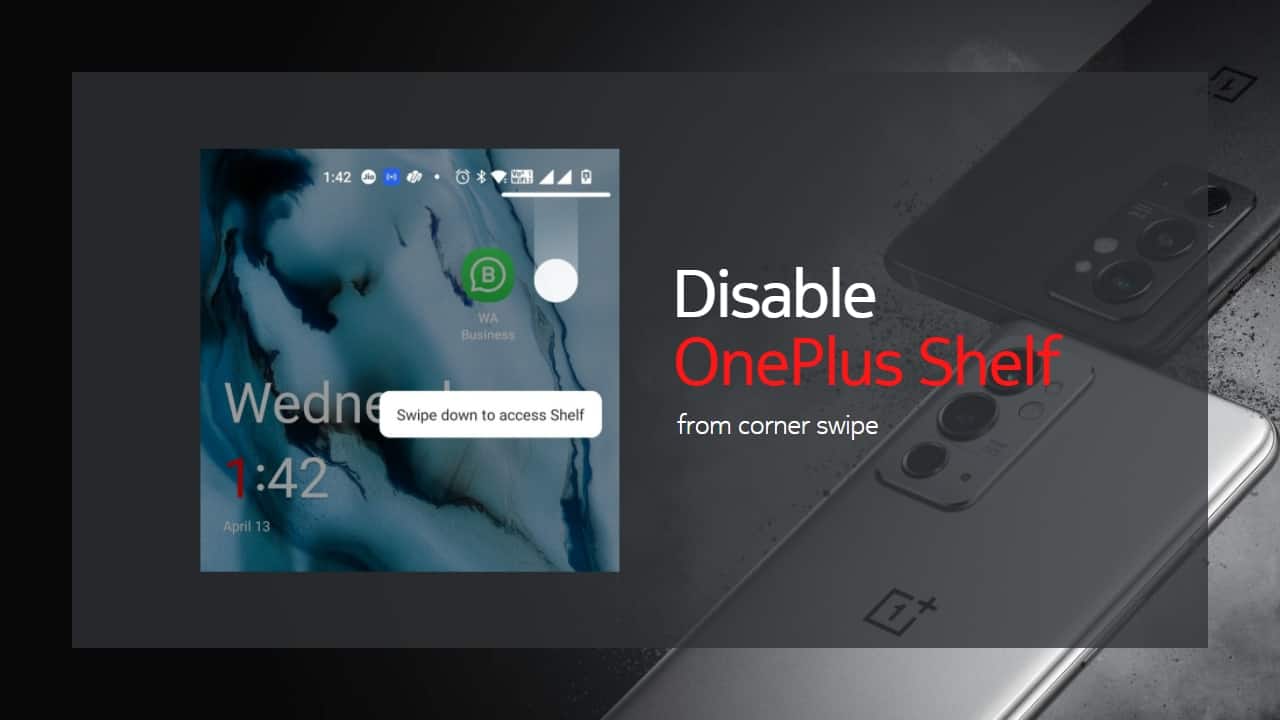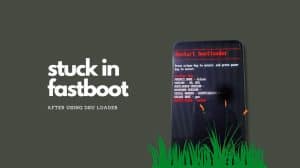OnePlus added a new way of launching the OnePlus Shelf in its Android 12 release. OnePlus Shelf now opens up by default when you swipe down from the top-right corner of the screen. It is a welcome addition for the users that use OnePlus Shelf. However, it does interfere when you swipe down to access notifications. The change came with Oxygen OS 12.1 builds based on Google’s Android 12.
If you face too many unwanted hits on the OnePlus Shelf while accessing notifications, it is wise to turn off the feature. Here is how.
- Open OnePlus Shelf and tap on the Settings icon.
Alternatively, go to Device Settings > Special features > OnePlus Shelf - Disable the option “Launch Shelf from top right corner“.
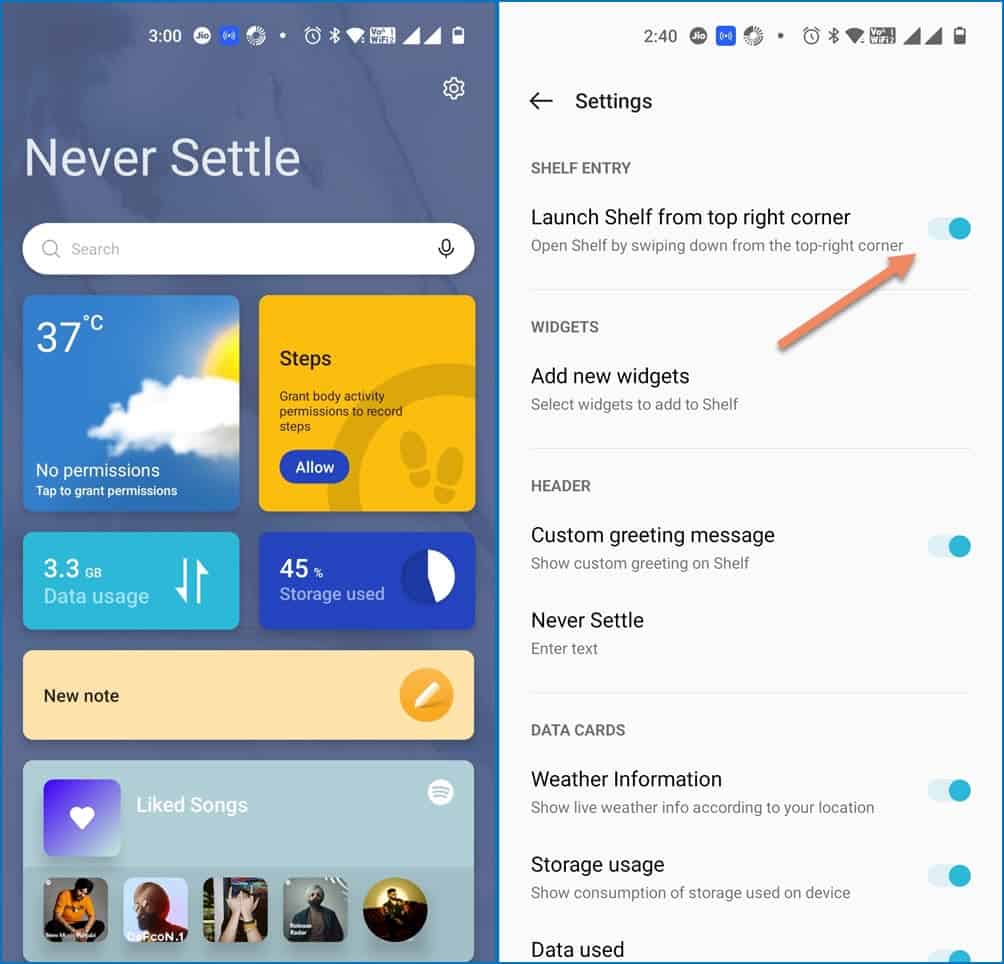
That’s all about it. OnePlus Shelf will no longer interfere with your way of accessing notifications. The setting above will disable OnePlus Shelf, which means there is no other way to access it. So, you either adjust and use the new way of launching Shelf, or you disable Shelf and stick with a cleaner interface.
Do you use the OnePlus Shelf?
OnePlus Shelf provides easy access to data and information via widgets and app shortcuts. But do you find the Shelf useful and use it in your day-to-day smartphone usage? Let us know in the poll linked below (or write it down in the comments section).