Telegram is growing rapidly, having more than 700 million monthly active users. The growth in the user base has also increased the amount of spam and scams. Be it via direct messages, via channels that you follow, or even via random groups to which unknown people add you, there are several mediums through which scammers connect with end users.
Telegram’s default privacy settings allow anybody to add you to a group or a channel. You are then flooded with spammy or promotional messages to extract money or provoke you to invest in some money-making scheme. However, Telegram’s privacy settings allow changing this behavior. You can restrict who can add you to new groups, and setting it to “My Contacts” should be enough. Here’s how to do that on your Android smartphone.
- Open Telegram.
- Go to Options (ham) > Settings > Privacy and Security.
- Now tap on Groups and Channels.
- Change the value for Who can add me to group chats from Everybody to My Contacts.
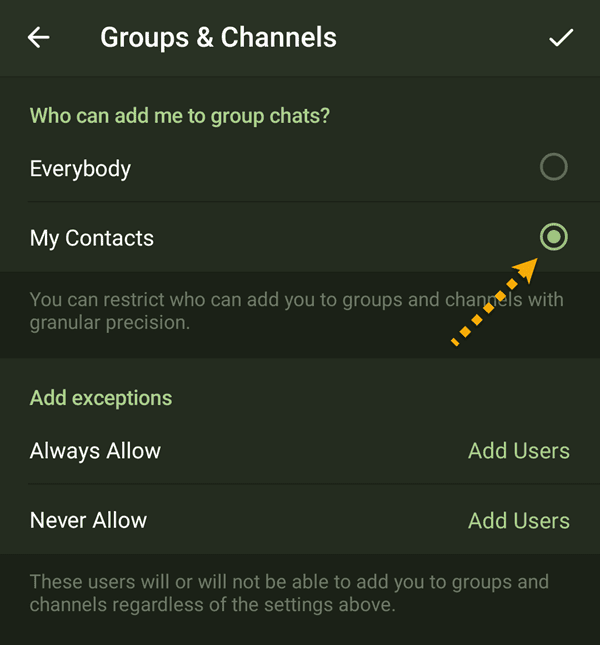
If you have an annoying contact that keeps adding you to new groups, you can add him/her to the “Never Allow” list. Such a setting will prevent that specific contact from adding you to new groups while your other contacts can still add you.
That’s it. A quick change in setting will save you from unwanted notifications and annoyances so that you can focus on things that matter! Subscribe to our email updates to get more tips like this directly in your email inbox 🙂








