The brand new iPhone X or 10 does not feature the home button. So, the previous key combination to take a screenshot on iPhone(s) no longer works. Now if you are feeling that iPhone X users cannot take screenshots, then it is not the case. You can capture whatever is displayed on the screen for future references on the iPhone X. Here’s how:
Key Combination to take Screenshot on iPhone X
As an iPhone X user you cannot tap the home button and lock key together to take a screenshot. Simply because the home button does not exist on the iPhone X. So, the new steps + key combination to take a screenshot on the iPhone X is as below:
- Open the app or the screen which you wish to capture in the screenshot.
- Press and hold the Side key (on the right) and Volume up key together.

Key combination to take screenshot - Screenshot will be captured and a preview will be shown in the lower left of the screen.
That’s it! The screenshot is saved to your storage. You can share it as is or use a photo editor to make certain edits before sharing it.
Where is the screenshot saved? All screenshots which you capture on the iPhone X will be saved to the Photos app. To access it, simply:
- Open the Photos app.
- Select Albums.
- Tap on Screenshots.
The screenshot you just took will appear in the “Screenshots” album along with all the screenshots which you have taken before.
Dear Apple, why not use the key combination from Android? Now that Apple was changing the key combination for screenshots, they had the option to making it same as most Android smartphones. Most of the Android smartphones use Power + Volume down to capture a screenshot. So why couldn’t you adopt the same, dear Apple?

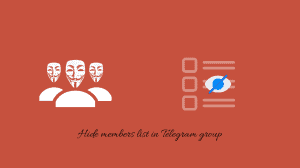

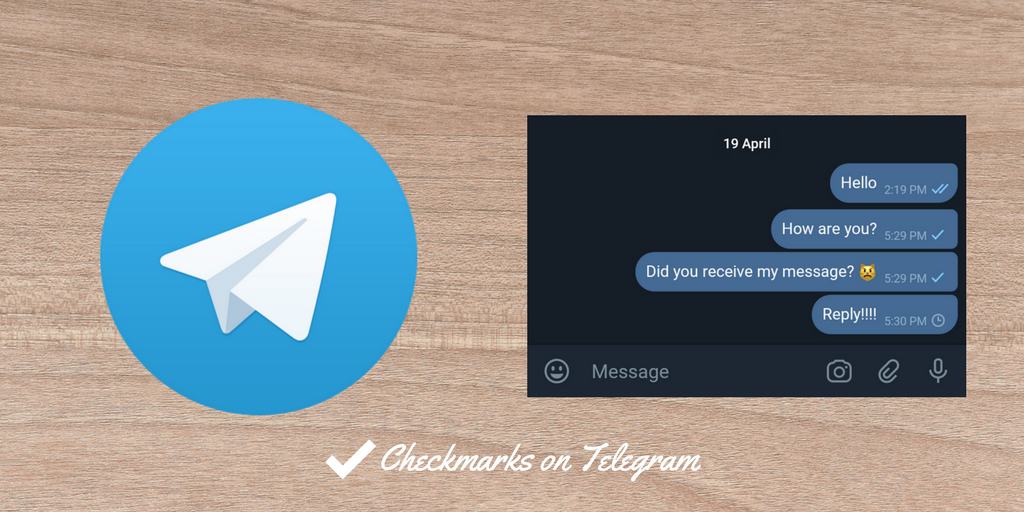




Add Comment