Yet another one of our Nokia Asha tutorials where we help users in getting more out of their phones. This time it’s about the Camera Sounds of Nokia Asha 501 which cannot be turned off in many regions (most of the Asian countries). The reason is simple – Local Laws and Regulations don’t allow silent capturing of others. These restrictions are made in order to make sure people don’t spy on other persons by clicking them without their knowledge.
Turning Off the Camera Sounds in Asha 501
To turn off the camera sounds, we’ll make use of a backup file which will help in over-writing the config files and hence make the Camera Sounds toggle working.
- Backup your important data such as Contacts, Calendar and Messages as the backup file will replace that completely leaving no scope of recovery.
- If you resent your phone or restore an earlier backup, the setting will be overwritten and the toggle will once again be disabled.
- In some rare cases, the phone might stop responding and will need a software re-flashing. So try only if you’re ready to risk.
- Download the Backup File (dubbed backup_30-08-2013-16_43.mbk) from here.
- Copy it to Asha 501> Memory Card> My Backups.
- Pick up the Phone and open Settings> Backup.
- Now tap on Restore from backup.
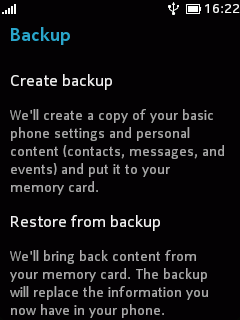
- Choose the newly copied backup file (backup_30-08-2013-14_42.mbk) and proceed with the restore.
- After successful restore the phone will restart. Don’t worry if it takes a while to turn on after the Nokia logo.
- Whoa! If everything went well, the Camera Sounds toggle will start working and you’ll be able to turn off the camera shutter sounds.
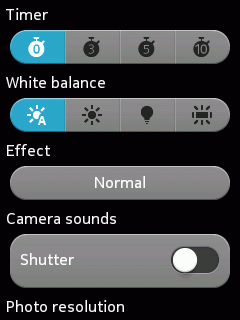
Did this work for you? Or it caused some problem with your phone? Let us know in the comments section below. Your feedback will surely be helpful.







