UIDAI is now offering Indian Aadhaar cardholders to create a VID. VID, which is short for Virtual ID is a 16-digit long and randomly generated ID which can replace your Aadhaar number. UIDAI or Unique Identification Authority of India intends to allow service providers to accept VID in place of the Aadhaar number. Let’s get to know what is Aadhaar Virtual ID, what are the benefits of VID and how to use it.
What is Aadhdaar VID?
VID or Virtual ID is an alternative to your Aadhaar number. The Aadhaar Virtual ID is 16-digit long as against the Aadhaar number which is of 12-digits. VID works the same as your Aadhaar number. So what is the difference? The entire difference is that the VID is NOT your real Aadhaar number. Hence, you can keep your original Aadhaar number confidential and use the VID where you need to spell out your Aadhaar.
Using a VID at public places can help the user save against data theft. This is because VID is temporary and can be revoked and replaced. You can generate a new Aadhaar VID, and the previous one will automatically stop working. The KYC agency never receives your real Aadhaar number.
Important details about VID
- A temporary number which can be used in place of Aadhaar number.
- 16-digit long as against Aadhaar which is 12-digits long.
- VID can be generated and revoked online without visiting an Aadhaar center.
- Only the Aadhaar holder can generate the VID. No 3rd party has access to the generation process.
- No way to find the real Aadhaar number from VID
- Will be available for use everywhere by 1st of June 2018.
- Aadhaar VID is optional
How to Generate the Aadhaar Virtual ID (VID)
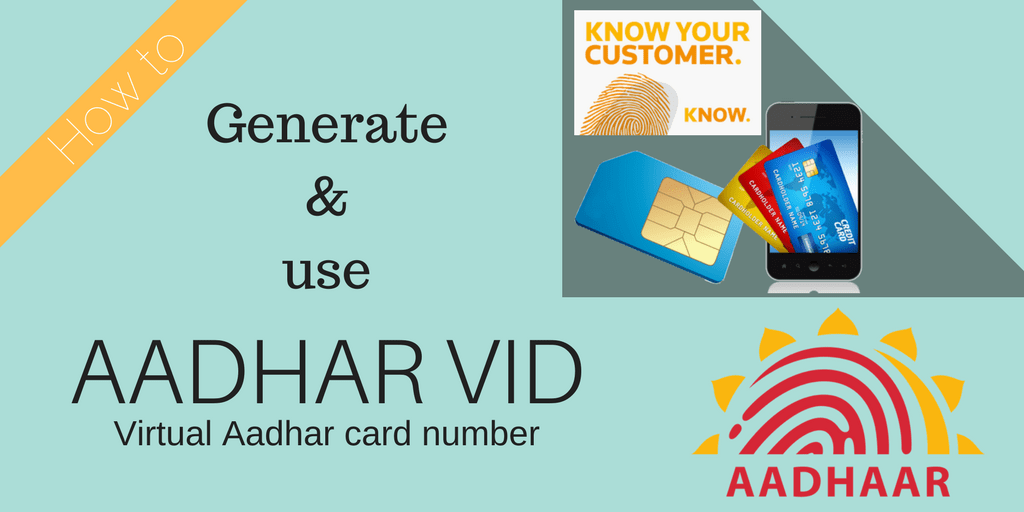
UIDAI offers an online portal to generate, retrieve and regenerate the Aadhaar Virtual ID. To generate your Aadhaar VID online, you need to have your mobile phone registered with your Aadhaar card. UIDAI will send an OTP (one-time password) to your phone, and you need to enter it on the website. You will receive the VID on your mobile phone via a text message, and you can start using it immediately.
Follow the steps below to generate, retrieve or regenerate your Virtual ID:
- Open Resident UIDAI portal at resident.uidai.gov.in.
- Click on Virtual ID (VID) Generator. You can also follow THIS LINK to reach the page directly.
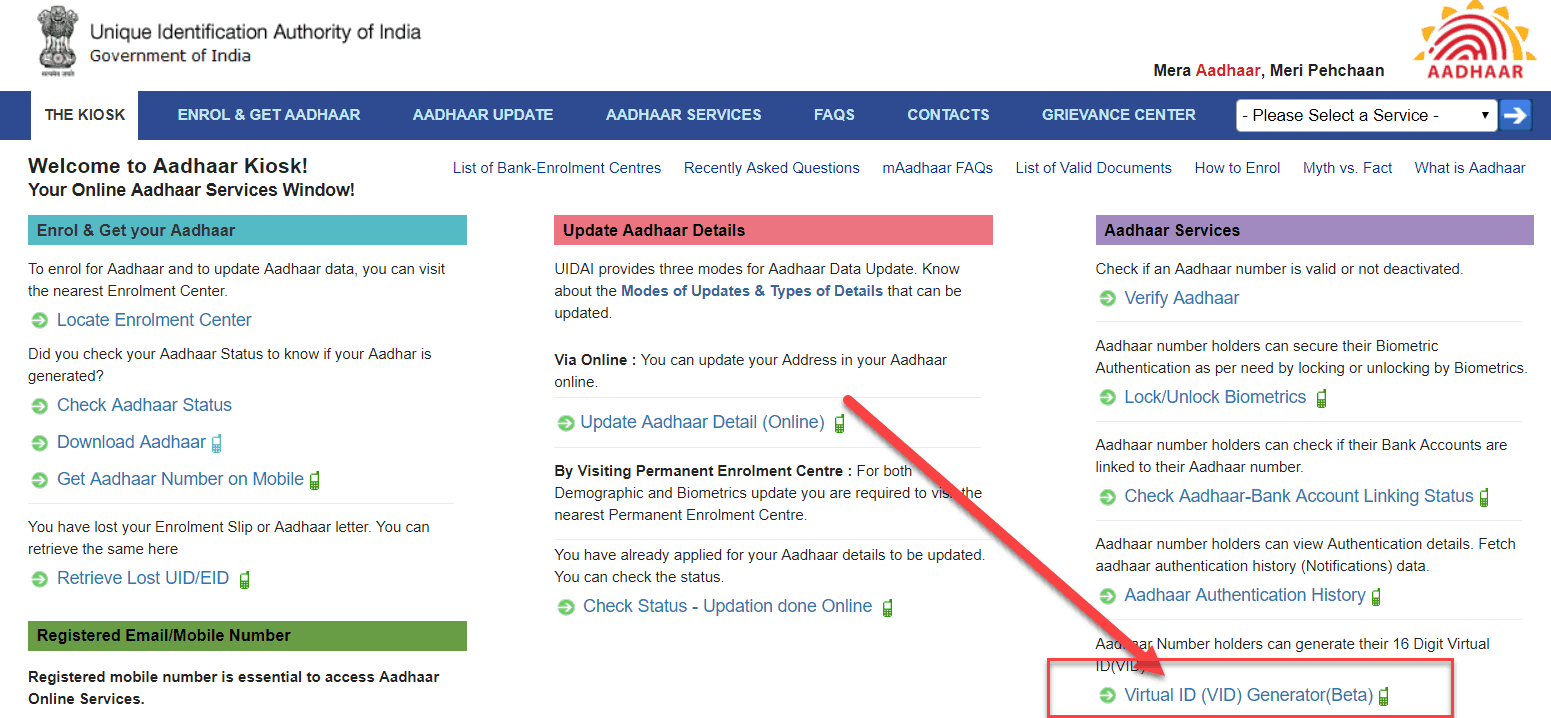
- Type your 12-digit Aadhaar card number and the security code. Then click on Send OTP.
- Enter the OTP received on your mobile phone on the right side. Also, choose from the two options:
Generate VID – If you are generating a VID for the first time or to cancel your old VID and generate a new one.
Retrieve VID – If you wish to know the VID which you’ve previously generated.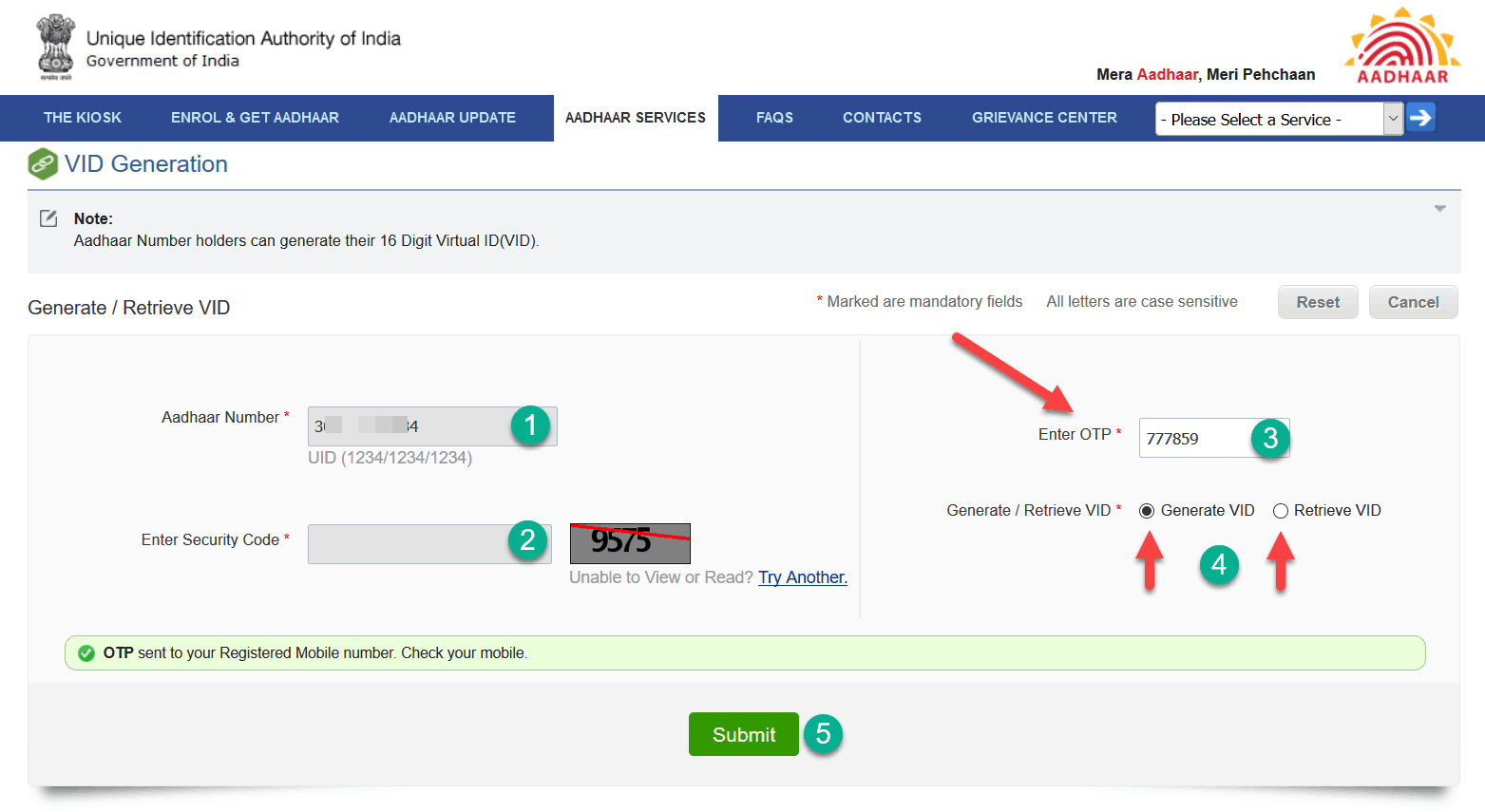
The VID gets sent to your mobile phone via a normal text message (SMS). You can start using it anywhere for your KYC, including the online services.
Other options: UIDAI will also offer the generation of Virtual ID using the mAadhaar app for smartphones.

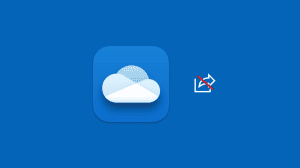







Add Comment