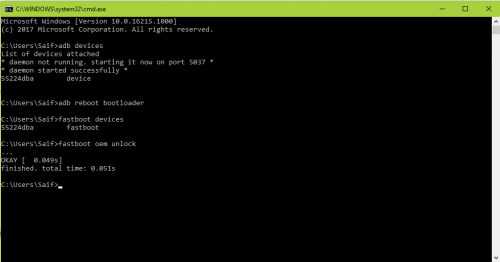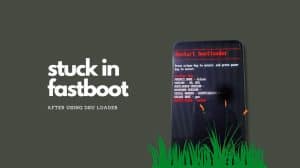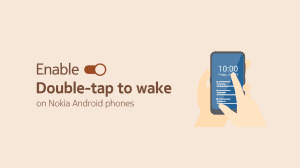OnePlus 5 comes with a locked bootloader. The bootloader is the biggest barrier when we want to root the phone or want to install a custom ROM. So, our first step is to unlock the bootloader to get the complete access to the system. Luckily, OnePlus allows users to unlock the bootloader, hence there are not many technicalities. So, unlocking the bootloader on the OnePlus 5 is a simple step.
- All your data will be erased so make sure you have made a backup in place before unlocking your bootloader.
Steps to Unlock Bootloader
- Install the ADB utility as well as the drivers. You can download the minimal package from here.
- Enable “Developer Options”, by navigating to “About Phone” section in “Setting” and tapping 7 times continuously on the “Build Number”.
- Now Navigate to the “Developer Options” and enable “OEM unlocking” button.
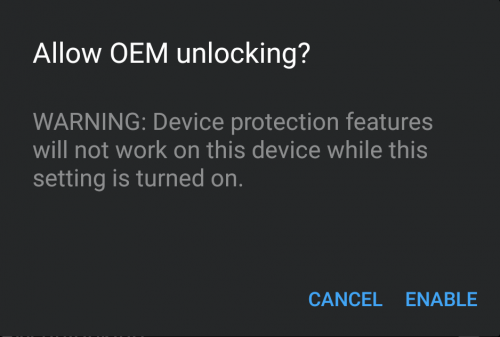
- Also scroll down and enable “USB Debugging”

- Now connect your device to PC and open command prompt on your PC and type the following commands one by one. Latest versions of Windows 10 have replaced command prompt with Windows Powershell. You can also run the commands below in Powershell.
adb devices adb reboot bootloader fastboot oem unlock
- You will notice a pop up on your device. Just select “Yes“.
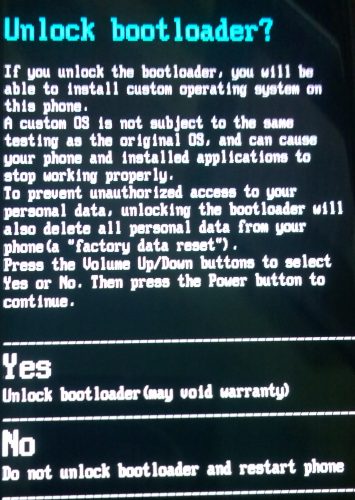
If all goes well, your device will reboot, show you a secure boot warning, boot into stock recovery and wipe all data. Your phone will reboot back to Android after wiping the data. You can then install custom recovery/ROM and root your OnePlus 5.
If you want to install a custom recovery and root your OnePlus 5, then follow this tutorial – How to Install TWRP Recovery & Root OnePlus 5