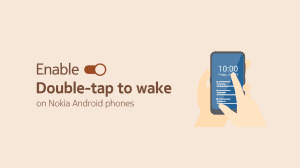Xiaomi Redmi Note 3 was introduced a few months back and it has been one of the best-selling devices of 2016. While majority of the users are happy with the out of box experience, some want to customize their devices to their liking by rooting and/or installing custom ROMs. Getting on the advanced customization train requires that the bootloader be unlocked. Xiaomi offers the official method to unlock the bootloader of Redmi Note 3. And the good thing is you will not lose the warranty by unlocking bootloader.
What you need (Requisites)
- Xiaomi Redmi Note 3
- Download Mi Unlock Tool
- USB cable
- A Windows PC
Part 1 – Apply for Bootloader Unlock Code
To avoid unofficial editing of phone’s firmware, Xiaomi now requires that users enter a unique unlock code to unlock bootloaders. This code can be easily applied for at the Xiaomi website.
- Open en.miui.com/unlock in your web browser.
- Click Unlock Now and Login using your Mi Account credentials or Facebook account.
- Submit your name, IMEI and other details along with a reason why you want to unlock the bootloader.
- It may take upto 2 days to get the unlock code. The approval will be sent to your phone as a text message.
Part 2 – Unlocking using the Mi Unlock Tool
Once you receive the unlock code, it is a matter of few minutes to unlock the bootloader of Redmi Note 3 using the Mi Unlock Tool.
- Install Mi Unlock Tool on your PC.
- Open Mi Unlock tool and login to your Mi account using your credentials.
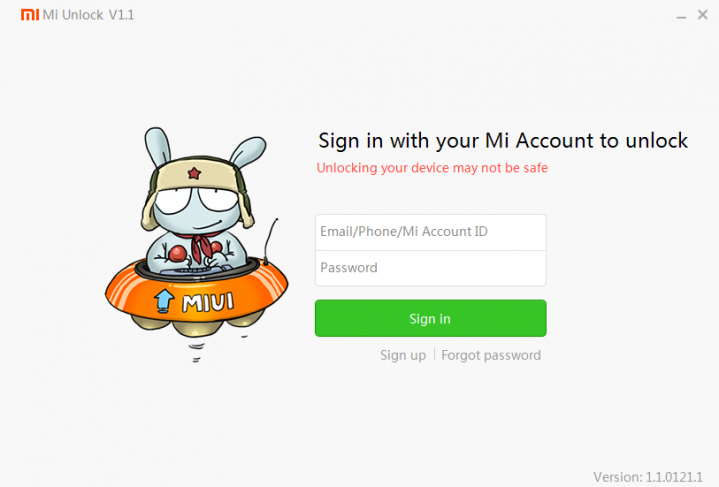
Mi Unlock Tool - Once logged in, switch off your device, boot it up in Fastboot mode. To access Fastboot, press and hold power button and volume down buttons together for 3 seconds. A new window will open up which will show you an Mi bunny logo.
- Now connect your phone to the PC using USB cable. The Mi Unlock tool will detect your phone.
- Once detected, click the UNLOCK button. It will show you the progress. If it completes without any issues, your boot loader will be unlocked.
If successfully unlocked, you’re all set to ride the train of Android customization. Just be careful as flashing a ROM not designed for your phone can permanently damage it. Good luck!