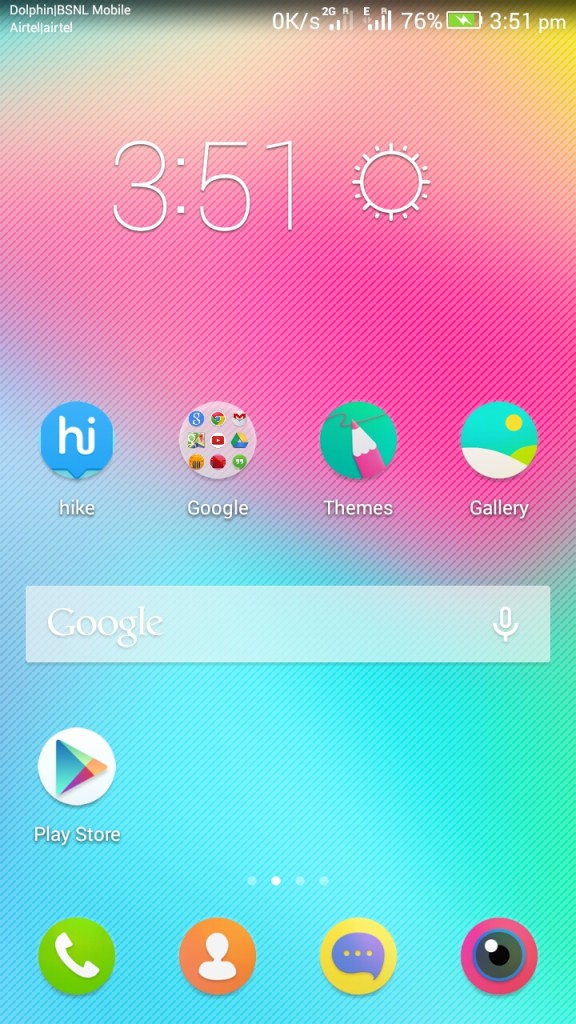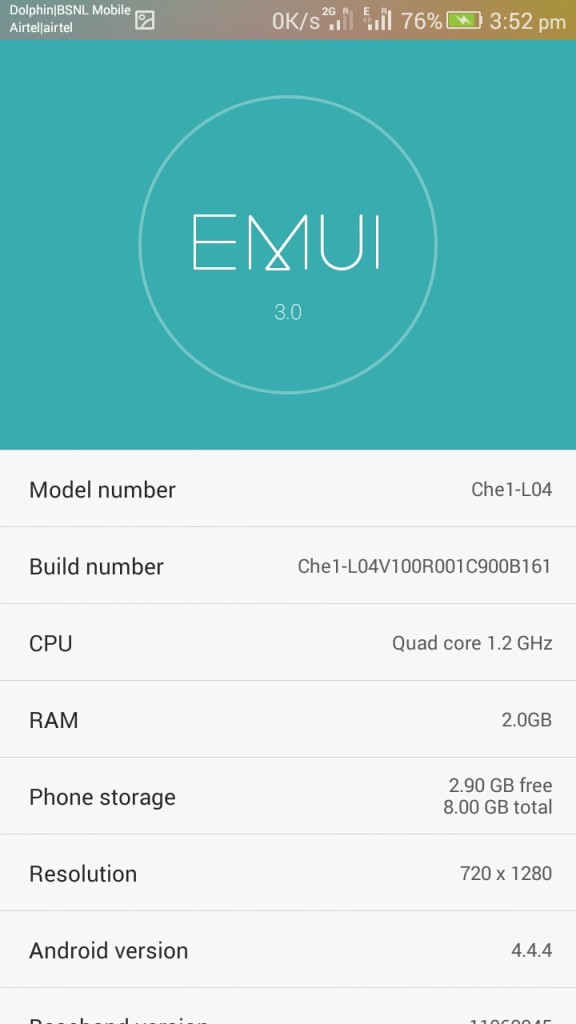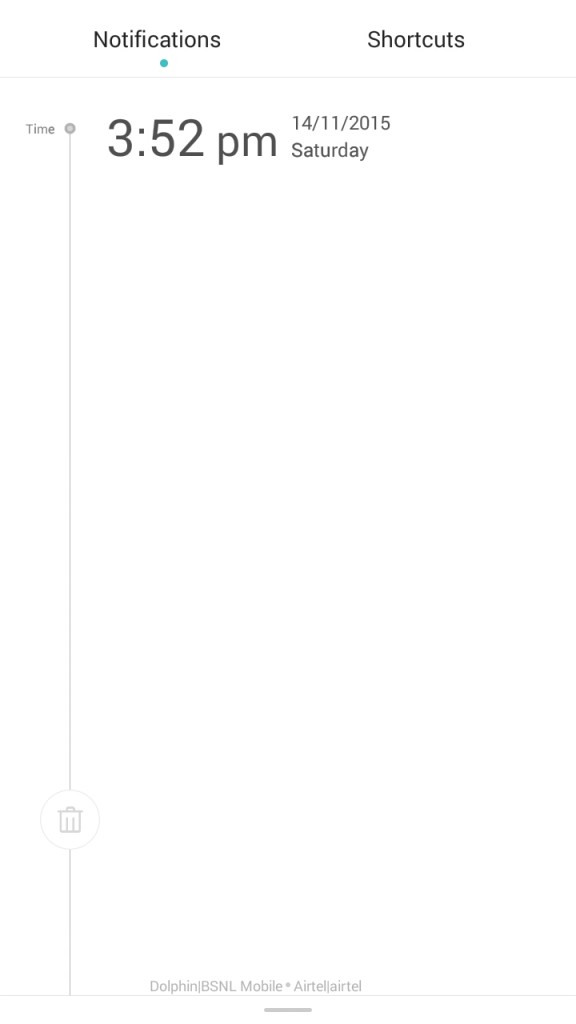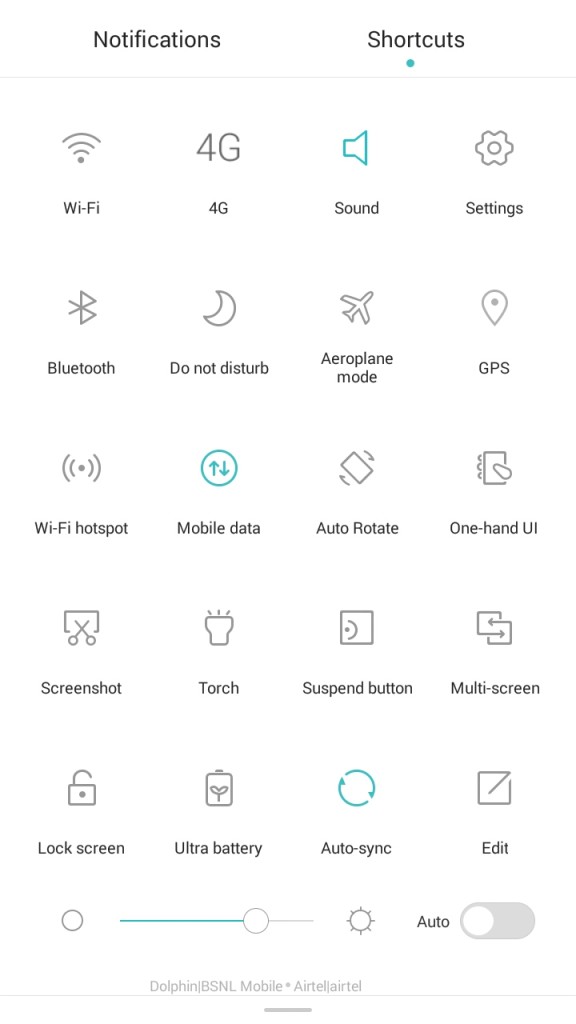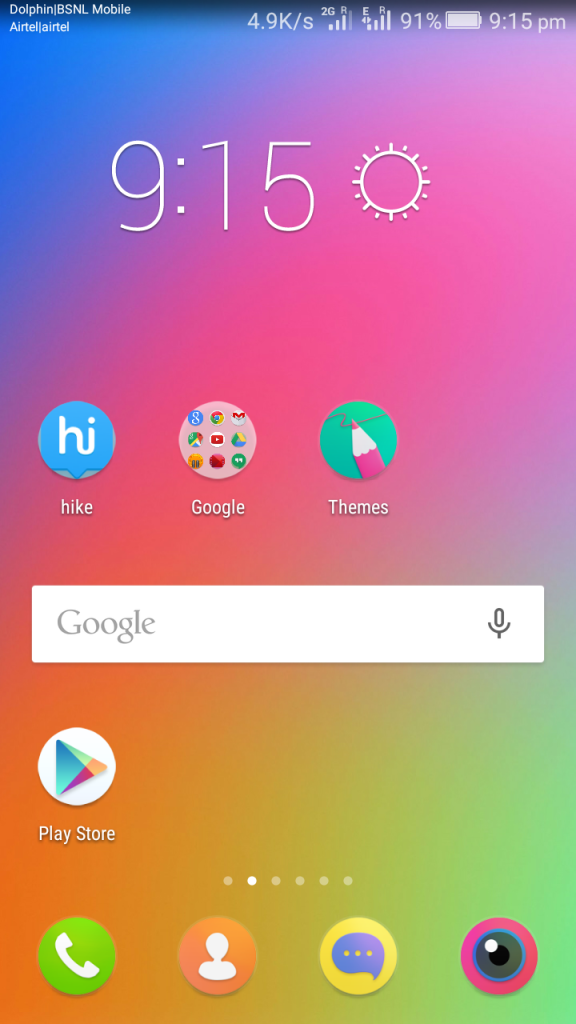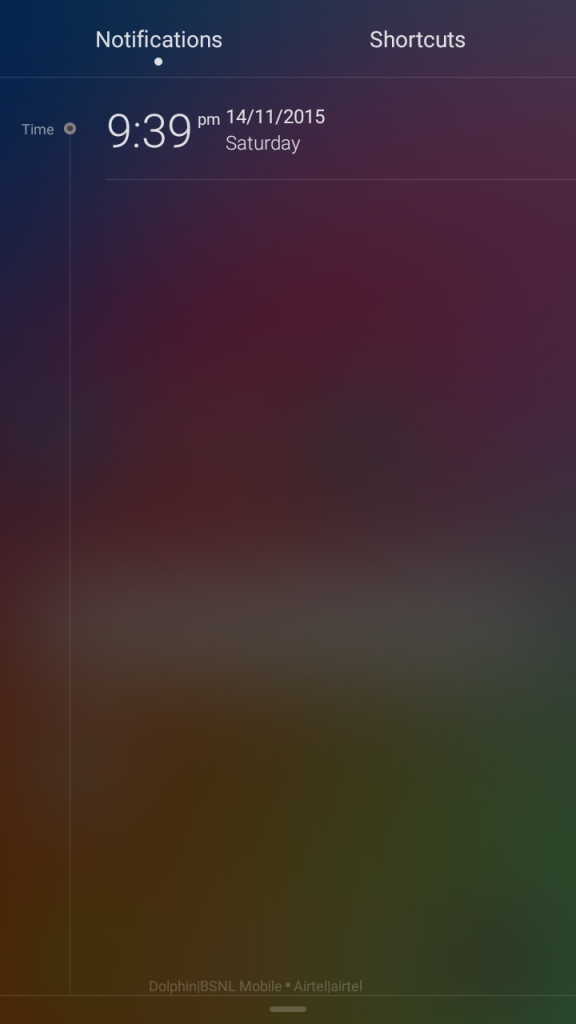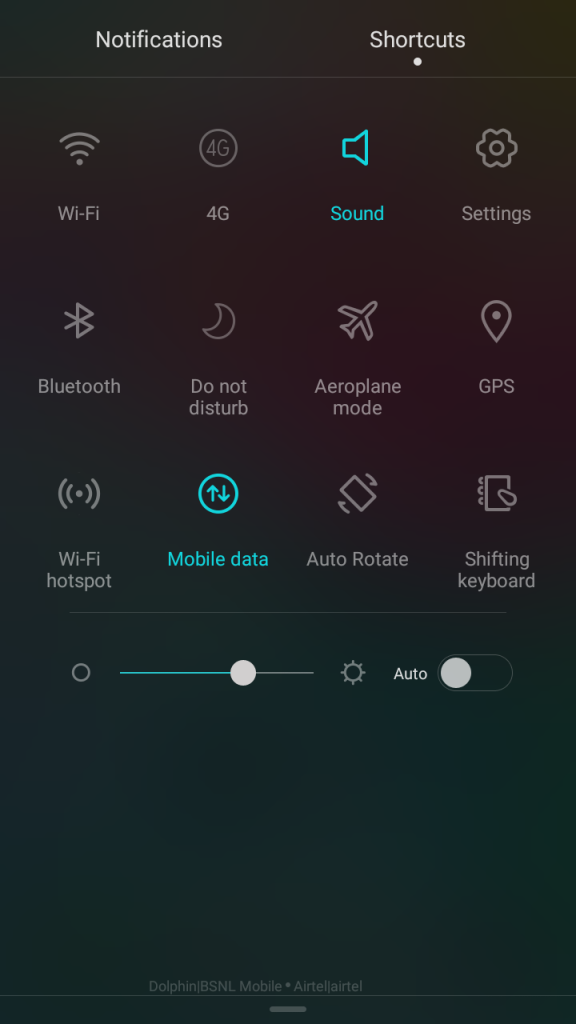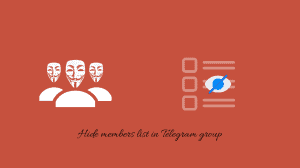Honor had promised to release Android Lollipop for 4x, and now they are completing their promise. Honor has started releasing the OTA update. The major updates brings the Lollipop improvement and also has modified the EMUI with some visual refinements, notifications, and others. The company has already released Lollipop for Honor 6, Honor 6 Plus and Honor 4C.
The 4X devices will take some time to get notified for the update. But you can update it manually.
Steps to Update Honor 4X to Lollipop
- Download the update package from here. The package of size 1.13GB. (Prefer it to Download from Google Drive – Link )
- After downloading it, extract the package. You will see “UPDATE.APP” file under dload folder.
- Copy this folder to the root of memory card.
- Now open “Settings > Update > Menu > Local Update”.
- You will see the downloaded file as “Full Package: UPDATE.APP”.
- Select it and it will prompt you to install it. Just tap “Install”.
- Let the update process to get finished.
Before The Update
After The Update
That’s it. Once it gets over your device is updated to Lollipop. 😀
If you face any issue in updating your 4X to Lollipop then use the comment section to describe your issue. We will help your in sorting it out. 😀
Thanks to Salman Shaikh for the screen shots. 😉
Check out the pricing of 4X on  OR Buy Huawei Honor 4X 8GB 4G from Snapdeal
OR Buy Huawei Honor 4X 8GB 4G from Snapdeal