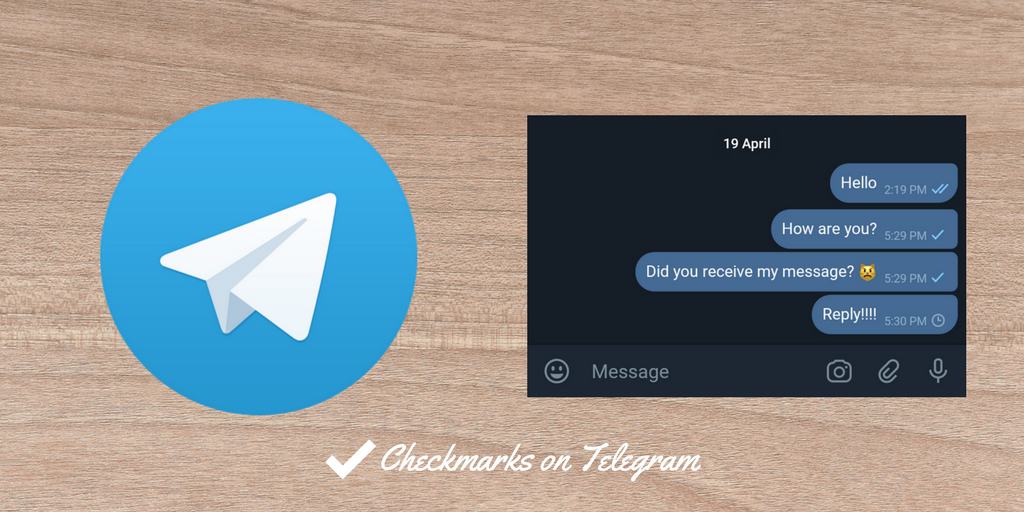Microsoft is now allowing Windows Phone Developers to update their Windows Phone device from the previous GDR2 to GDR3 Preview. But the good thing is that the availability is not limited to registered developers only, instead practically anyone who is willing and has the latest GDR2 update installed on their phones can update to the GDR3 Preview.
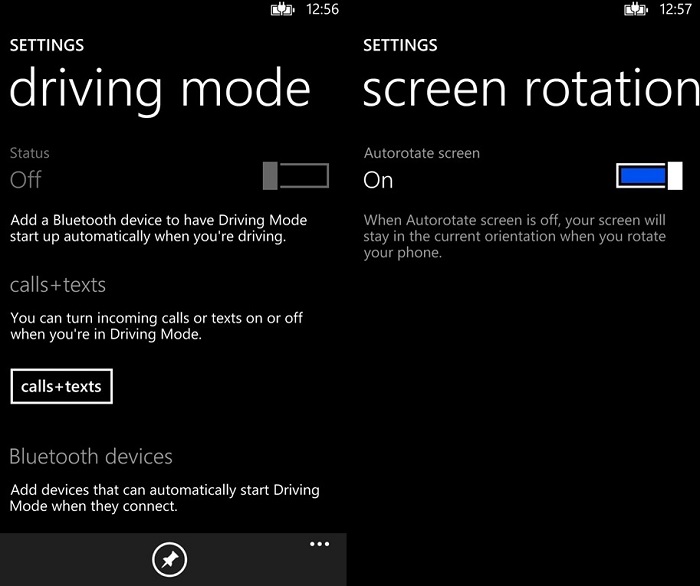
Top features of the GDR3 Update
- Direct App closing from multi-tasking window
- Screen Rotation Control – Enable/Disable Auto Rotation of Screen
- Driver Mode
- Call + Text Blocking – Previously Amber only feature
- Bluetooth and Wi-Fi improvements.
How to Update any WP8 phone to GDR3 Preview
GDR3 Preview is a preview actually meant for developers and normal enthusiasts. As expected, it will come straight from Microsoft and won’t include any OEM Level improvements. In short, this is not the Lumia Black update and hence, don’t expect those features to be enabled on your phones with this update.
Installing the preview will also put you out of the OEM Releases, however you can switch back to that anytime you want.
- Click Here, scroll down and Press “Start Building”, and then the Sign Up window will appear. You just have to Log In with your Microsoft account which is linked to your WP device.
- Check again whether your device is Updated to the Latest OS release.
- Download ‘Preview for Developers’ app in your device. ( QR Code at the end of article).
- Then open the App and Sign In with your Microsoft account which you have registered before, and accept all the Terms & Conditions.
- You are almost ready. Go to Settings> Phone Updates> Check for updates.
- Now follow the update procedure (you surely are aware of it) and complete the Update.
Done. 😎 . Your device is now updated with GDR3 Preview. Enjoy.
Preview for Developer QR code
Scan this QR code to download the Preview application.