Contents
What is Cloudflare:
CloudFlare is a cloud-based application which protects and accelerates any website online by routing its web traffic is through their intelligent global network. Cloudflare optimizes the delivery of the web pages so that the visitors get fastest load times. It also block threats and limits abusive bots and crawlers from wasting bandwidth and server resources. It re-routes your incoming traffic to CloudFlare’s DNS, caches them and check for any security threats (spams, hacks, etc.,) and serve your visitors a “clean and fast” page.
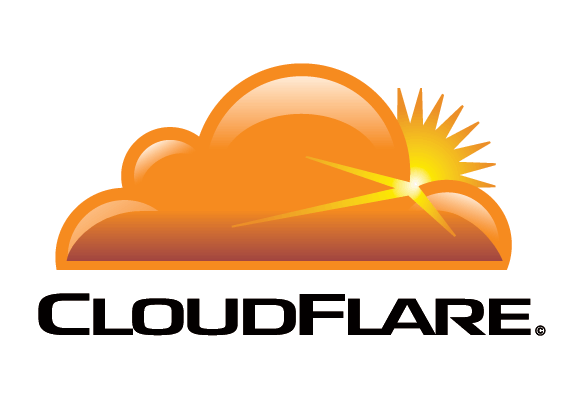
Key Features of CloudFlare CDN:
- No configuration necessary.
- Works with static and dynamic content.
- Always Online™
- Protect against Traffic Surges.
- Automatic IPv6.
- Can work together with other CDN’s.
How CloudFlare will benefit you and your visitors?
You and your visitors won’t notice any changes in look and feel of your website but only that they are actually accessing your website faster and more securely. CloudFlare-powered websites see a significant improvement in performance and a decrease in spam and other attacks. A faster page load will eventually help you in getting a better rank on search engine result pages. Furthermore, you are actually helping your web hosting provider by reducing your bandwidth usage. You’ll also help in keeping environment greener by reducing your requirement of resources. CloudFlare also has lots of Apps and quite accurate stats which will help you in keeping a track of your website’s visitors and resource usage. In short, using CludFlare brings a lot of benefits to you and your visitors and also helps towards saving the environment. To know more about CloudFlare, visit here.
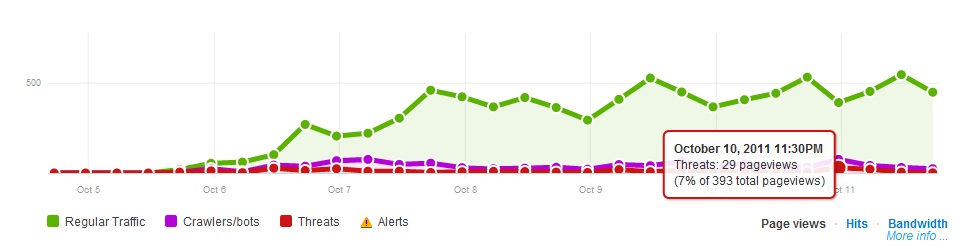
How to use it?
Using CloudFlare on your website is a easy 2-3 step process. You just need to register an account with CloudFlare, add your website and then change the DNS of your domain to what CloudFlare provides you. You just need to have the knowledge of changing DNS at your Registrar’s website.


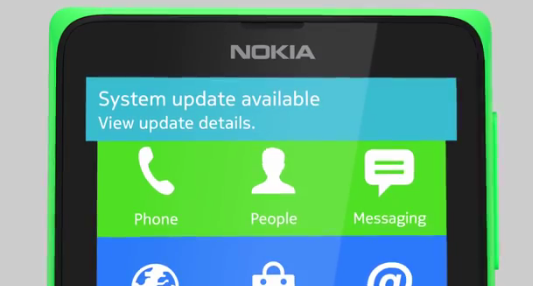
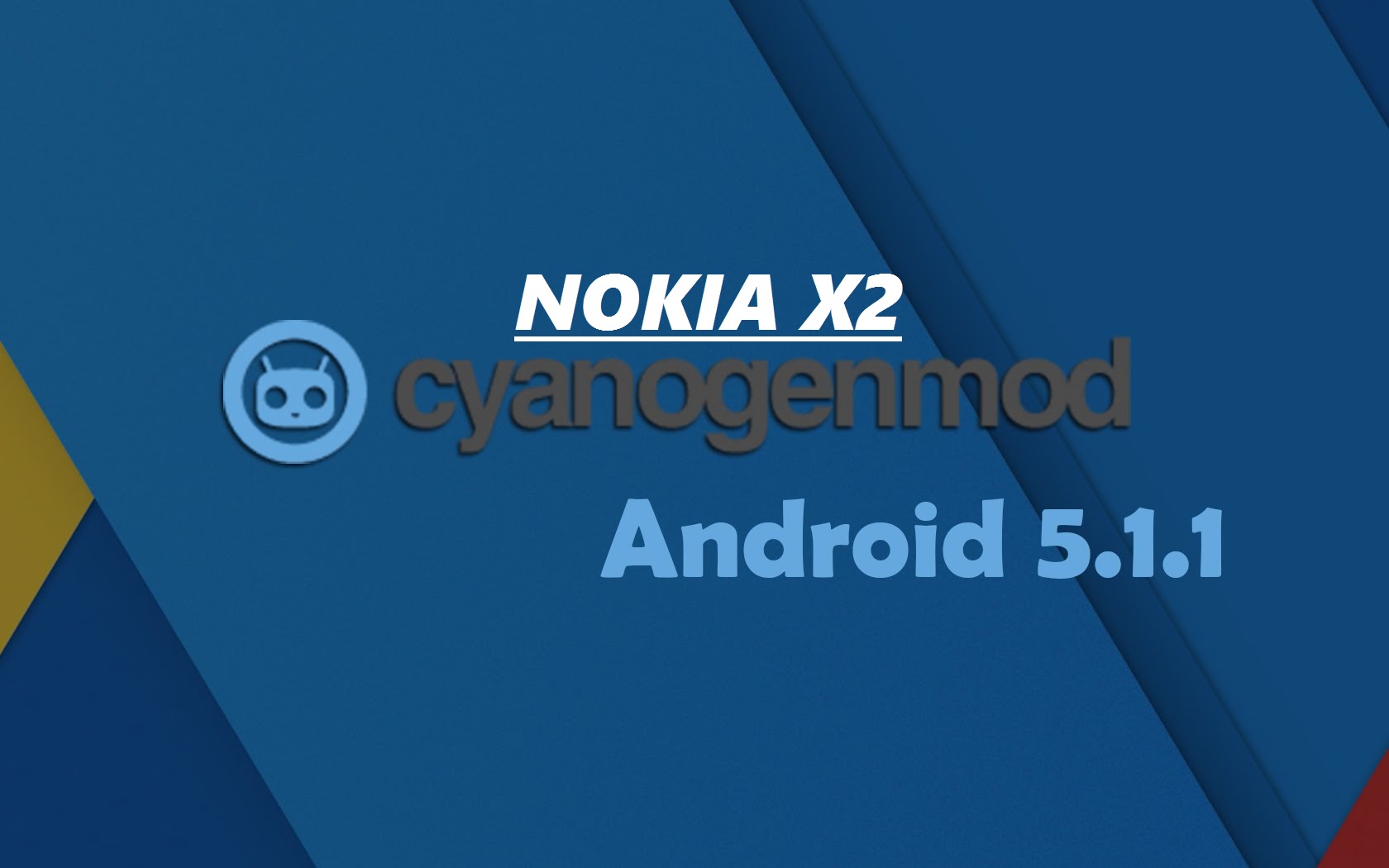




Add Comment