WhatsApp is now letting the users to delete the sent messages. Not just from your phone, but from the receiver’s phone as well. So, the sent messages can be essentially taken back now.
We’ve all been in the situation when we’ve sent the message to the wrong person. And no matter how quickly we realize it, the message gets sent. We can delete it from our phone, but the receiver is going to receive it. Whether you agree or not, I’m sure each one of us has faced this at least once.
That’s why WhatsApp is introducing the new feature of deleting sent messages. Now, instead of covering up the wrongly sent message with excuses, you can pull it back (retract/recall) and relax. That said, WhatsApp will replace the recalled message with a placeholder “This message was deleted“, so the other party will know that a message has been deleted by you. Here’s how to make use of the feature on your smartphone.
How to Recall or Unsend sent messages in WhatsApp?
The feature used to recall WhatsApp Messages is called “Delete for Everyone”. You can unsend or delete a message for up to 1 hour after sending the message. If it has been more than 1 hour since the message was sent, then you cannot delete it. Follow the steps below to delete a WhatsApp Message which you have just sent:
- Open the chat conversation.
- Tap and hold on the message to delete for everyone. Select multiple message if you want to delete more than 1 message.
- Tap on the trash icon ||and choose “Delete for Everyone”.
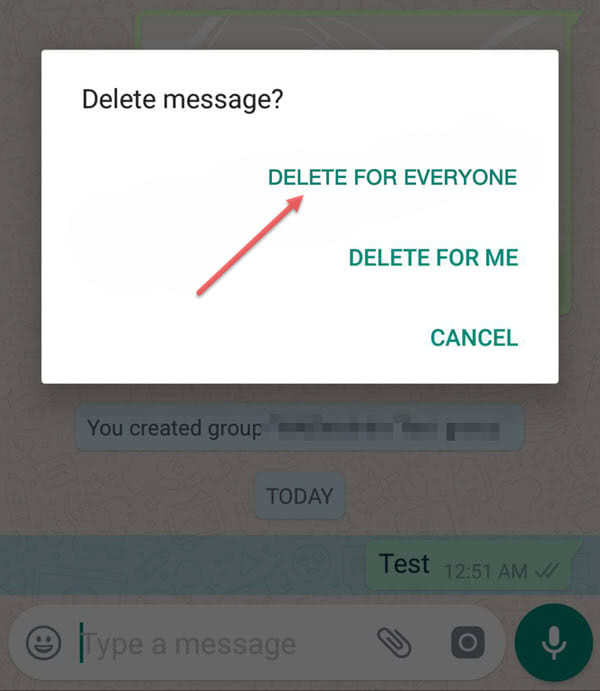
The “Delete for Everyone” feature is available for Windows Phone, Android and iOS devices. It is also available via WhatsApp Web and WhatsApp Desktop.
Note: The messages will only be deleted from the receiver’s phone IF you choose “Delete for everyone”. On the other hand, if you tap on “Delete for me”, then the messages will be deleted only from your phone. And thereafter you cannot do anything about the message.
Pros and Cons of “Delete for Everyone” WhatsApp Feature
Every new thing has two sides – the good and the bad. Let’s take a look at the good and the bad of WhatsApp’s latest “Delete for Everyone” feature.
- Delete messages sent mistakenly to a person or group
- Avoid embarrassing situations
- Maintain professionalism by deleting messages with typos
- Deletion limited to 1 hour from sending to avoid misuse
- Messages might already be seen before deletion
- Requires latest version of WhatsApp
- Cannot delete delivered message till receiver is connected to network
- Persons can say something and take it back, leaving no traces
Time to keep screenshots: The feature is overall good as there is not much to lose. However, if you receive a message which can make or break things, then it is fair to take a screenshot so that you have an evidence even if the sender tries to delete the message. You can regularly delete the screenshots as the message cannot be deleted after 1 hour has passed.
Your say! Is the feature to delete sent WhatsApp messages enabled for you? Do you like it or hate it? Do share your experience with the feature.






