WhatsApp groups members are notorious for randomly changing group topic and icon. This happens in all types of groups, big or small. If you run a serious WhatsApp group with on-topic discussions, then new WhatsApp feature is here to help you out. As a group admin, you can now restrict members from changing WhatsApp group image, subject and description.
WhatsApp has added the new feature called “Group Settings“. It is only visible to group admins. WhatsApp added this new setting after users have complained (since long) for the lack of power in the hands of admins. Earlier, the only advantages of being an admin were the ability to add and remove members. This changes now and I expect WhatsApp to bring more admin features in the future such as muting a member for being off-topic.
How to restrict members from making changes to WhatsApp group info
- You must be a group admin.
- WhatsApp app version 2.18.135 or higher
If you meet the above requirements then follow the steps below to make the changes.
- Open WhatsApp app on your Android, iPhone or Windows Phone.
- Open the group for which you want to restrict members from making changes.
- Tap on the group subject. It will open group info.
- Now scroll downwards and you will notice Group Settings. Tap on it to open the sub-menu.
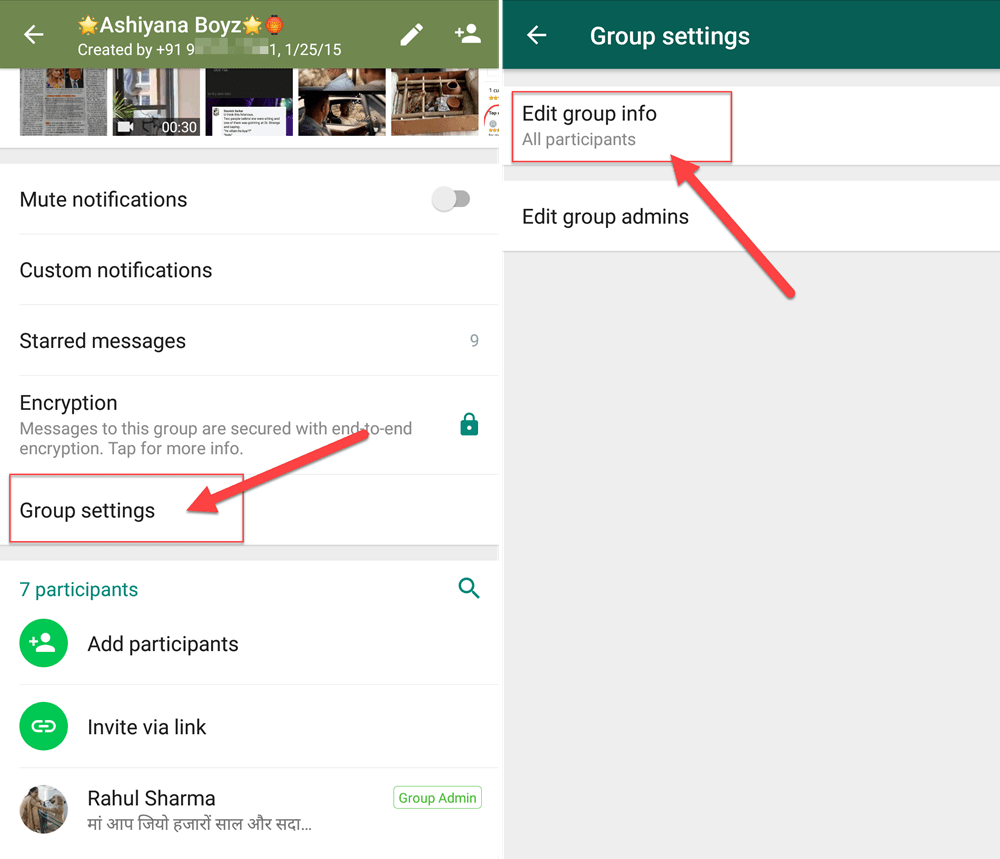
WhatsApp group settings - Tap on Edit group info and choose from the following 2 options:
- All participants – All members can edit the WhatsApp group details
- Only admins – Restricts editing access to admin members only
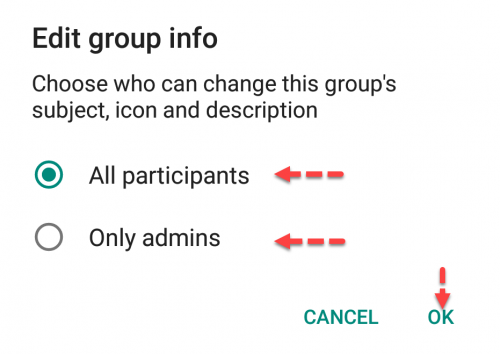
Edit the setting - Tap on OK to save the changes and you’re done.
What do you think about the new WhatsApp feature? Is it enough to stop the nuisance in the groups or you are looking for more options? Let us know below 🙂
Also read – Format text (bold, italics, strikethrough, monospace) in WhatsApp








