“WhatsApp Payments” is a new way to send and receive money. When enabled, WhatsApp users can send/receive money to friends and family members from within the chat application. Right now the feature is only available in India and users can use it without any transaction or gateway charges. The funds are transferred from source bank account to the receiver’s bank.

Contents
What is “Payments” feature in WhatsApp
You can send money to your contacts from within WhatsApp by using the “Payments” feature. WhatsApp utilizes NPCI’s Unified Payments Interface (UPI) to complete these transactions. UPI makes use of Virtual Payment Addresses (VPAs) to address the sender and receiver. So, there’s no need to remember or type the bank account number or the IFSC code. All you need is the VPA (similar to an email address, e.g., techmesto@ybl) of the receiver and you can send money seamlessly.
Each VPA is mapped to a bank account. So, in order to use the Payments feature, you need to connect it to your bank account. It is a one-time process, and then you can quickly send or receive money from your contacts. Also, the receiving person should have set up WhatsApp Payments by connecting his bank account before you can send money to him/her.
UPI eliminates the need for a “wallet” to load money first before sending. The funds being transferred are never received by WhatsApp.
Is it something new? No, it is not. UPI transfer services are already offered by various dedicated apps from banks as well as other 3rd party companies. These include PhonePe, Google’s TEZ and others.
Is it useful? Yes, it is, but it can be made more useful. Since WhatsApp is used by nearly every smartphone user in India, the opportunity is huge. Ease of sending payments to the contacts as well as non-contact without switching to a new app can be of use to many.
How to Setup WhatsApp Payments
Before you can start using the service, you need to complete the initial setup. It is required that your WhatsApp number should be registered with the bank for SMS alerts and OTPs. So, you can only set up the service if your WhatsApp number is the same as registered in your bank’s records. Here’s a step-by-step process:
- Head to Settings > Payments to start the first-time setup.
- Allow WhatsApp to verify your phone number by sending an SMS.
- Choose the bank name and the account number (if you have more than 1 account with the same bank).
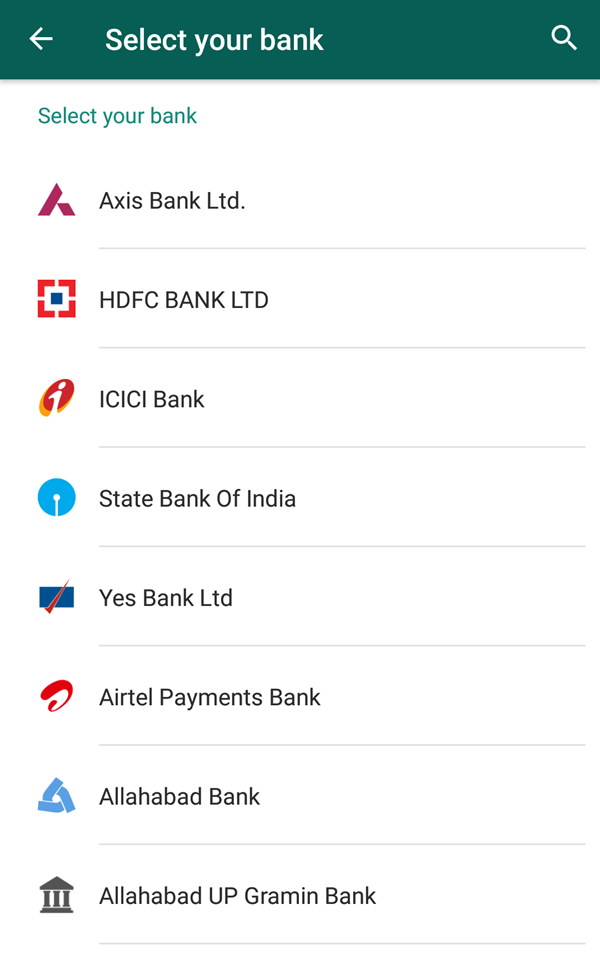
- Now tap on Send your first payment.
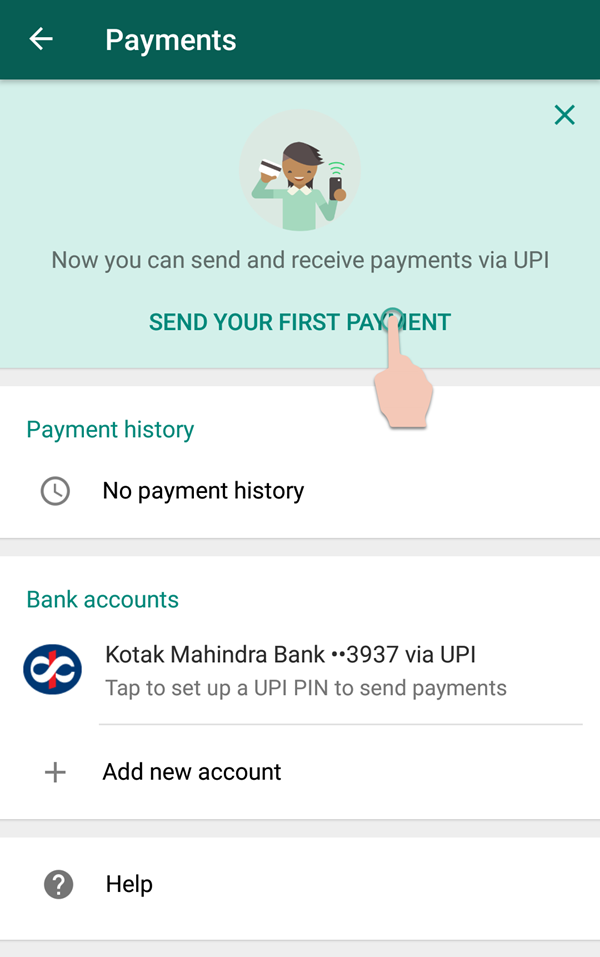
- Verify the bank account by entering the last six digits of your debit card number and the expiry date.
- Setup the UPI PIN by providing the OTP and then choosing a new PIN.
You will receive your UPI address, i.e., VPA. It looks similar to your_phone_number.wa.c4p@icici. You do not need to remember this address. However, if somebody who is not a WhatsApp user, wishes to send you some money then he/she will need to enter your complete VPA to send you the money. So, it is a good idea to note down or remember your VPA.
How to send money using WhatsApp
It is effortless to send money using WhatsApp. Once you have completed the first-time setup, then simply follow the steps below to send money to your WhatsApp contact. You can also send money to a VPA of a person who is not on WhatsApp.
Send money to a WhatsApp contact
- Open the chat of the contact to whom you want to send money.
- Tap on the attachment (paperclip) icon ““
- Choose Payment and enter the amount you wish to send.
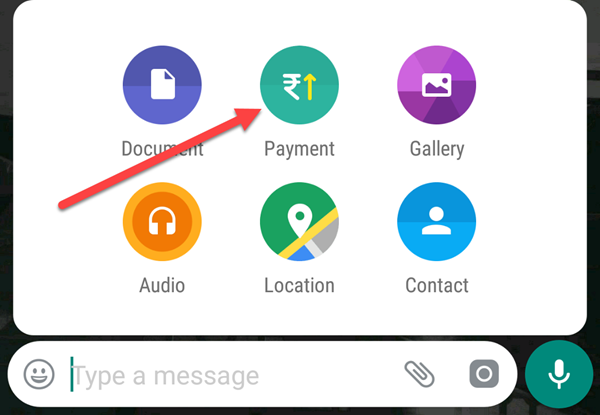
- Confirm the transaction using your UPI PIN.
Send money to a UPI Address or QR code
You can also use WhatsApp Payments to send money to a person who is not in your WhatsApp contact list. All you’ll need is his/her UPI address or the QR code and then follow the following steps to send money to the UPI address.
- Open WhatsApp > Settings.
- Choose Payments.
- Tap on New Payment.
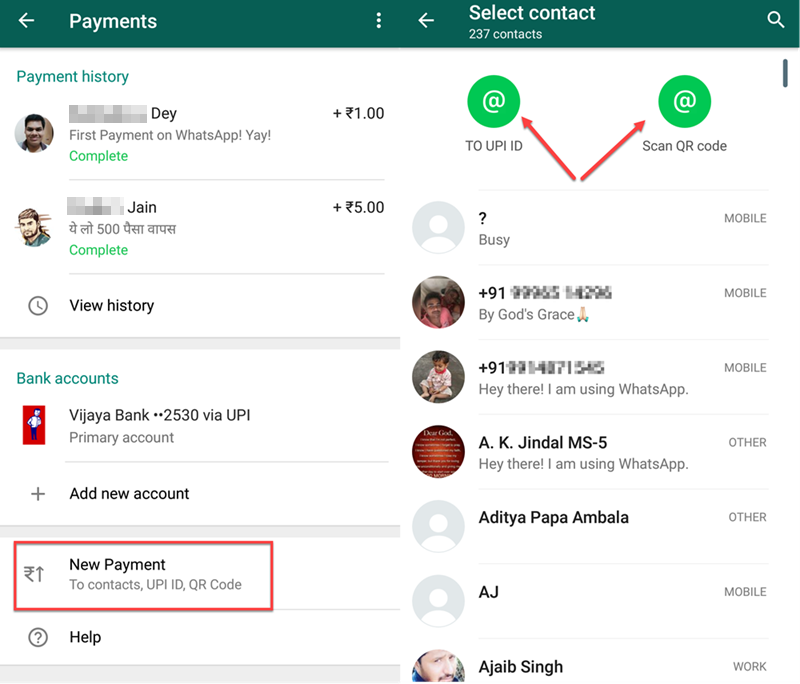
- Choose:
- UPI ID and enter the VPA of the receiver to send him the money. The system will verify the address and show the holder’s name as registered in his/her bank account. Enter the amount to send on the next screen and finally tap on the Send icon to finish the payment.
- QR Code and point your phone’s camera against the QR code of the receiver. Then follow the on-screen instructions to complete the payment.
- Contact name to send payment to a contact who is not on your list of chats.
- Requested amount will be credited to receiver’s account instantly unless a technical glitch causes delay.



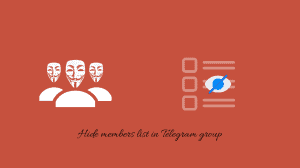





Add Comment