WhatsApp Messenger (Beta) for Nokia Asha phones (New Asha and S40) has recently received a new update which brings the option to hide your last seen and manage other privacy options as found in the Android or Windows Phone version of WhatsApp. The features are missing from the general public version of WhatsApp Messenger, but will be made available soon with the next update.
Control Who sees your Last Seen, Profile Photo and Status
The function is available from the WhatsApp versions newer than 2.12.19. You can either wait for this version to be pushed in the general release, or you can install the WhatsApp Beta to access these functions immediately. If you decide to upgrade to the beta, it can be accessed over at whatsapp.com/s40/beta . It is a normal update and as such won’t delete your chat history.
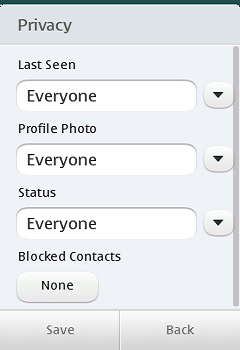
To manage the privacy options,
- Open WhatsApp on your Nokia Asha phone.
- Tap/Press Options.
- Choose Settings.
- Tap or select Privacy
- Now choose who has access to your WhatsApp Status, Last Seen and Profile Photo. You can choose from Everyone, My Contacts or Nobody.
- Press Save when done.







