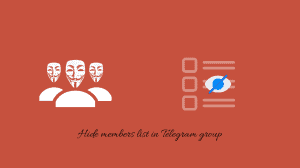Are you annoyed by the random marketers and scammers adding you to their WhatsApp groups? The annoying issue has been addressed by WhatsApp in an update to the platform. You can now easily restrict people from adding you to their WhatsApp groups. Be it an annoying family member, a marketer, or a crypto scammer, you have more control.
While you cannot manually select the people who can add you to a group (whitelist), you can make a general setting (blacklist) from Everyone, My Contacts, or My Contacts except… The option is available under the Privacy settings within WhatsApp.
To access it, go to Settings > Privacy > Groups
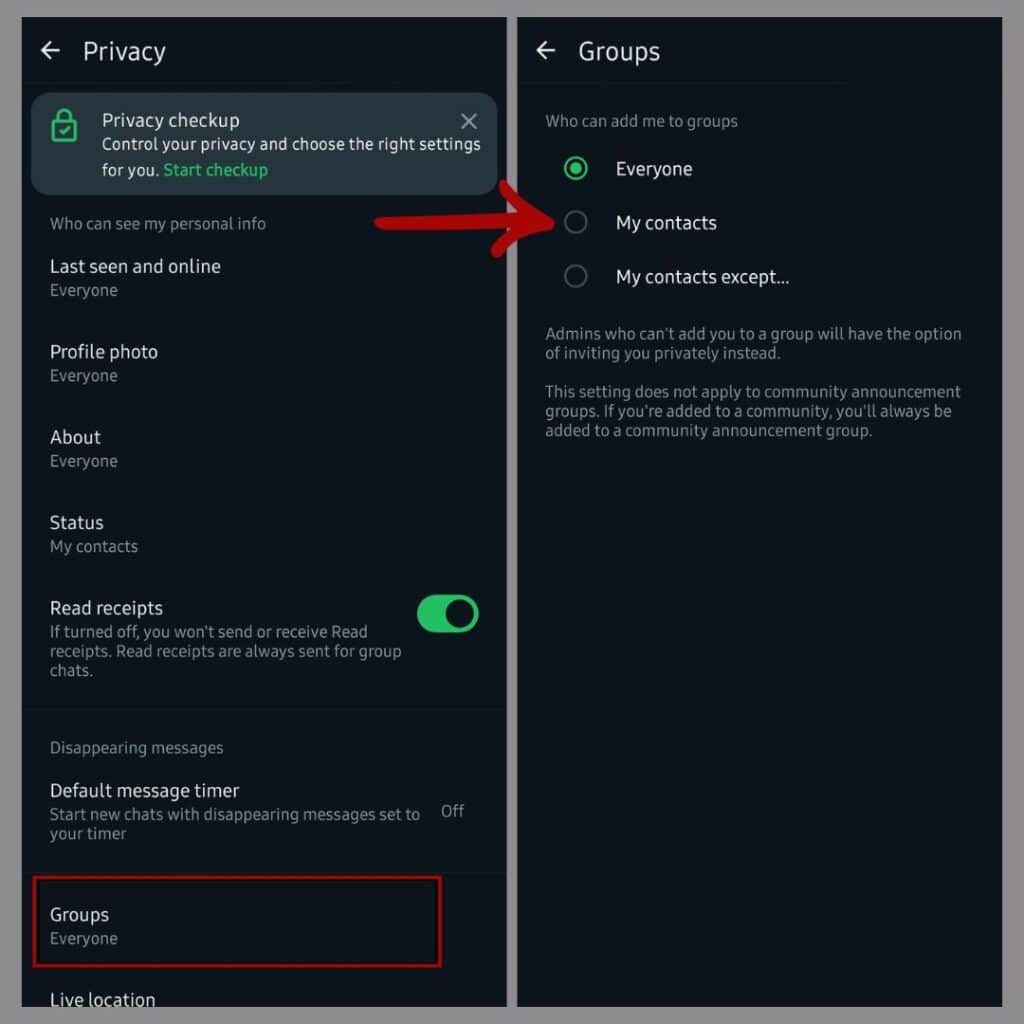
Following the post’s title, if you want to restrict the non-contacts from adding you to WhatsApp groups, select the “My Contacts” option in the group privacy settings.
Similarly, you can change the setting to “My Contacts except…” to restrict some annoying contacts while blocking non-contacts.
When somebody restricted tries to add you to a group, they cannot do this. However, they can send you a group invite link via a private WhatsApp message, and then you can decide if you want to join the group.
WhatsApp, for some time, has been improving the privacy on the platform. They have taken steps such as restricting members from posting in the groups or from changing the group information. They have also added normal privacy options such as hiding the last seen, profile, status and others from non-contacts.