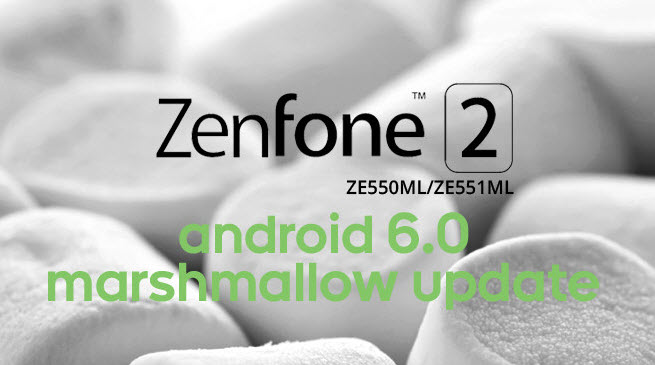The first devices of the Zenfone 2 series i.e. ZE551ML & ZE550ML are receiving a new software update starting today. It’s been 50 or so days since the last update was pushed and users who were hoping of an Android OS upgrade (to 5.1) are going to be disappointed because the new update still carries Android 5.0 as its core. Today’s update pushes the software version from 2.20.40.9x to 2.20.40.13x which isn’t really satisfactory given the time taken to deliver this update.
Zenfone 2 Update 2.20.40.13x – Changelog
The latest update 2.20.40.130 for ZE550ML and 2.20.40.139 for ZE551ML bring the following set of changes and improvements.
- 1 Improve screen turn into black during phone call issue.
- Fix Miracast frame rate drop issue.
- Fix NFC connect issue.
- Fix network data warning notice don not come up issue
- Fix Wi-Fi connect issue
- Fix 3G cannot camp to H plus in Laos and Paraguay issue.
- Fix the coming call issue when using Bluetooth earphone.
- Fix Unlock Tool issue.
- Improve service stability of modem
- Fix the charging issue of roaming to LTE when data roaming option disabled
- Fix boost stability issue
- Fix the issue that user would still receive the notifications from Auto start denied Apps
- Fix ASUS Mobile Manager data usage restriction issue
- Fix ZenMotion Shake Shake screenshot issue
- Fix URL recognition issue in Messages
- Modify HK Chinese strings
- Fix IME issue when open Yahoo PC version webpage by ASUS Browser
- Fix countdown alarm issue after set in Snap View
- Fix string issue in Theme Apps
- Fix charge remained time display issue when quick charging
- Fix SIM PIN lock issue in Cover View
- Modify Quick charge notification UI layout
- Fix System UI stability issue
- Fix Power saver settings issue
- Fix JP FlipFont issue
- Fix Battery Simplified Chinese string issue
- Fix ASUS Mobile Manager data usage calculation issue
- Improve Auto Start Manager stability
- Remove BookLive from JP SKU
- Fix Documents UI stability issue
- Fix Snap View UI issue and improve its performance when install 3rd party apps
- Improve Hand Writing accuracy
- Fix flashlight turn-off issue when double tap power key
- Fix Power Saver Ultra saving mode notification settings issue
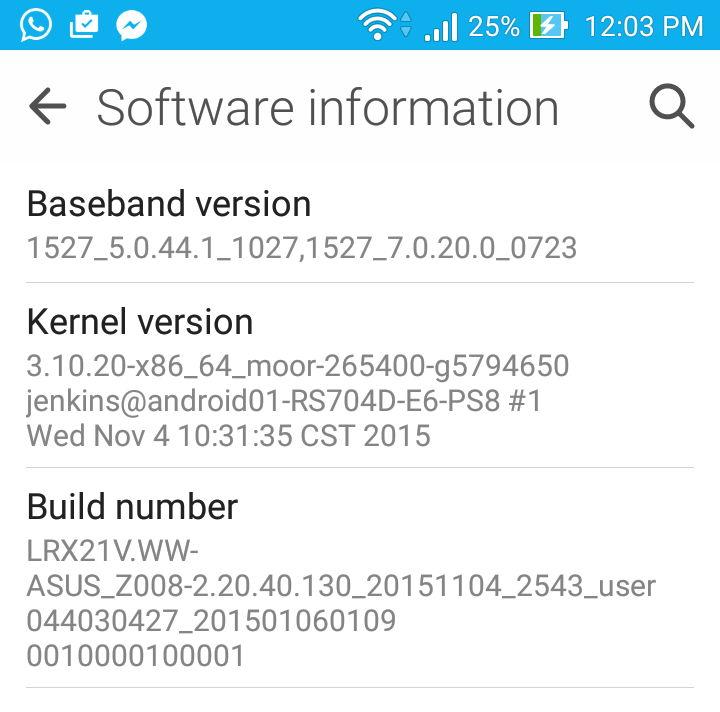
There are a bunch of new features as well:
- Add phone number editing function in Dual SIM settings
- Add 128G SD card turn into Power Saver mode function.
- Add Latvian and Lithuanian languages
Manually Install 2.20.40.13x Update to Zenfone 2
The updates are being rolled out globally. Your device will notify you about the update in the coming hours and will also start downloading automatically depending on your settings. You can force a manual check for the updates by heading to Settings> About> System update and tapping on Check Update.
If you don’t get the update within a week, you should approach the Asus website to download the full ROM package and install it manually.
Meanwhile, we are still hoping that Asus will offer Android 6.0 Marshmallow for Zenfone 2 devices because they deserve it.